I want to create a chart with the built in Chart WebPart in SP 2010 from a comma separated values string in one column of a forms library.
It is a form library with promoted fields of an InfoPath form. There is a rule that gathers values from a repeated section and writes it to another field, seperated by comma. That field is promoted to a FormsLibrary column.
There should be one chart beneath the XsltListViewWebPart of the Forms library. The chart should update just when the user clicks on one of the Form items.
I managed to add a Chart Webpart to the page and connect it to the forms lib, but it wants to get its data from several list items, not just only from the current one.
Is it possible without programming to tell the Chart WebPart to split a comma seperated string from one list item field? Maybe I need to add a hidden webpart which splits the comma seperated string into values?
The Chart should look like this (or similar)
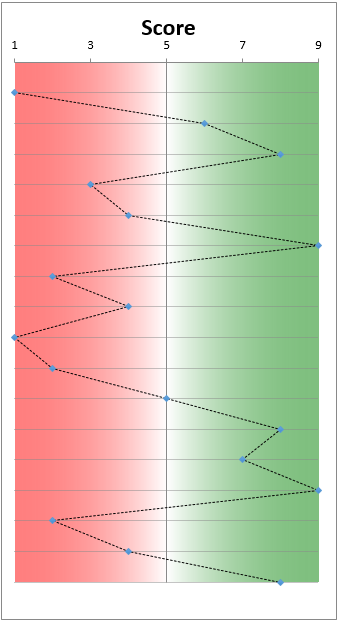
The field content looks like this: "1,6,8,3,4,9,2,4,1,2,5,8,7,9,2,4,8"
