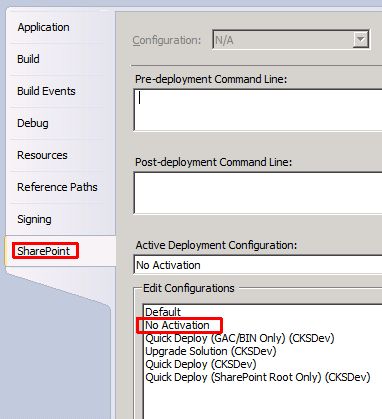If you are using VS2010 to deploy the feature, try changing the Active Deployment Configuration in the Project Properties\SharePoint tab to "No Activation".
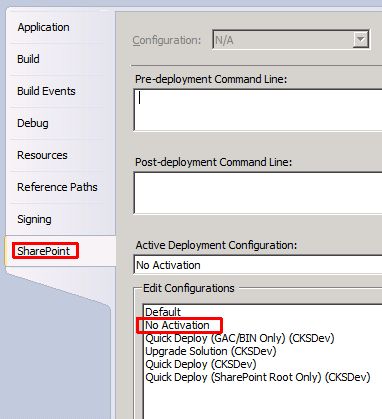
When you run the application with debugging (F5), it will deploy the package and activate it before the debugger attaches to the process.
Turning off automatic activation will allow you to attach to the process. Then you manually go into the feature activation page and activate the feature. When you do it in this order, you should be able to break within the Feature activation code.