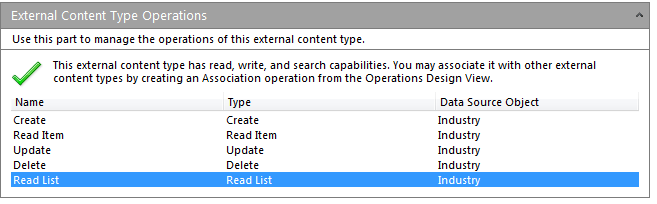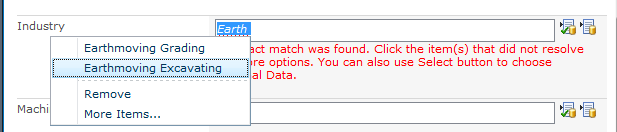There are two external lists like 'Project' and 'Task'. Task referencing project by using field ProjectID. I've created external content types. For 'Project' content type I've marked field 'ProjectName' as Title. For 'Task' I've added an association. Than created lists with InfoPath forms.
Here is a prblem: When adding or editing a task there is an item picker for ProjectID field. And when user have selected an item the ProjectID is shown in the box. Not the project name. When I've marked 'ProjectName' as Title for 'Project' content type it puts project name in the box but shows an error:
No exact match was found. Click the item(s) that did not resolve for more options. You can also use Select button to choose External Data.
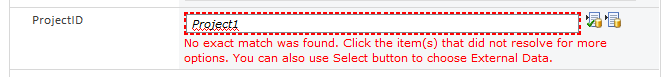
Any ideas?