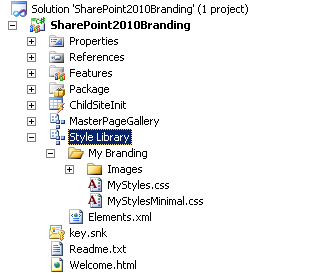What is the proper way (i.e. without having to manually copy the assets to any sharepoint folder or anything like that) to add custom javascript and CSS to a SP 2010 web part?
I would like them to be a part of the solution so that I don't have to deploy the solution and remember to copy/remove files anywhere.
Edit: If possible, please describe how to do that both in sandbox and non-sandbox solutions.