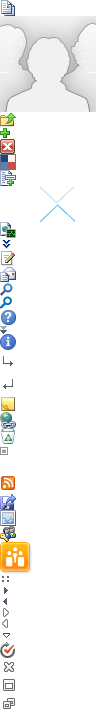All of sudden, few hours ago, I started to have a weird problem in all sites of my Sharepoint Server 2010 dev machine.
In any of old and new, built-in and custom WebPart pages of list views, whenever I add "Inline Editing" ("List View Tool" section in ribbon --> "Inline Editing") to a web part and click in Design mode (trying to access properties of "Inline Editing") green cross image control, I observe very lengthy vertical frame of an image:

Right ckicking and choosing "Picture Properties..." shows
- /_layouts/images/fgimg.png
- Width: 96
- Height 712
Browsing to this relative location of any my SP2010 site and subsite of website collection:
- http:///_layouts/images/fgimg.png
- http:////_layouts/images/fgimg.png
- http:////_layouts/images/fgimg.png
- http://///_layouts/images/fgimg.png
- etc. renders the image below
I am not sure but I believe this happened after I installed the subsubsite from downloadable for book "Microsoft® SharePoint® Designer 2010 Step by Step" .wsp solution.
Though only image of small green cross is shown at run time,
it is jumpy to deal with and I believe I did not have such huge image for small green cross before.
How can I revert the situation to small image ?