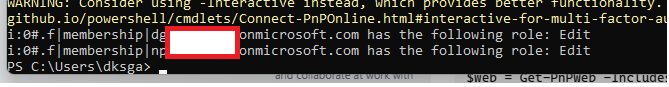In Powershell, after running the Connect-PnPOnline -Url https://yourtenant.sharepoint.com/sites/xyz -UseWebLogin and Get-PnPUser -WithRightsAssigned commands, I can get the list of all users that have any kind of access to a specific SharePoint Online site.
But using PnP powershell, how do I find out what kind of access they have? i.e. : Read, Contribute, etc?