Try using calculated column formula like this:
=[DateTimeColumn] + [ExtraMinutesColumn]/(24*60)
Where "ExtraMinutesColumn" is a "Number" type column.
Column Settings:
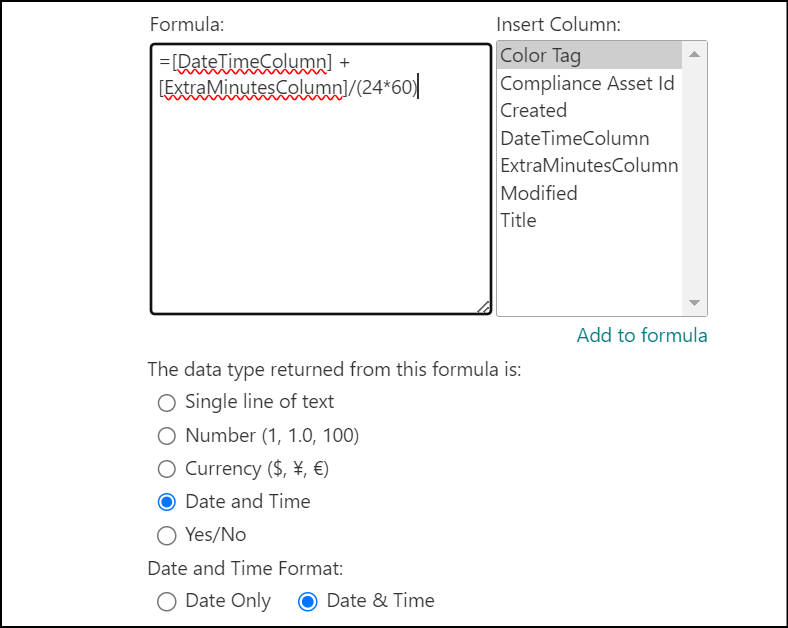
Output:
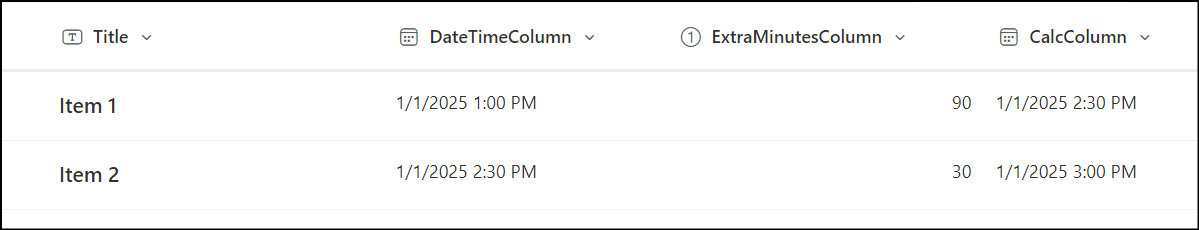
Note:
- Sometimes comma(
,) does not work in formula (it is based on language or regional settings on your site). So in that case use semicolon(;) instead of comma(,).
- Use correct display name of your SharePoint columns in above formula.
- Wrap column names inside
[] if your column name has space in it. For example: [My Column Name].
If you are using single line of text or choice column for extra minutes, you can try using formula like:
=[DateTimeColumn] + Value([ExtraMinutesChoice])/(24*60)

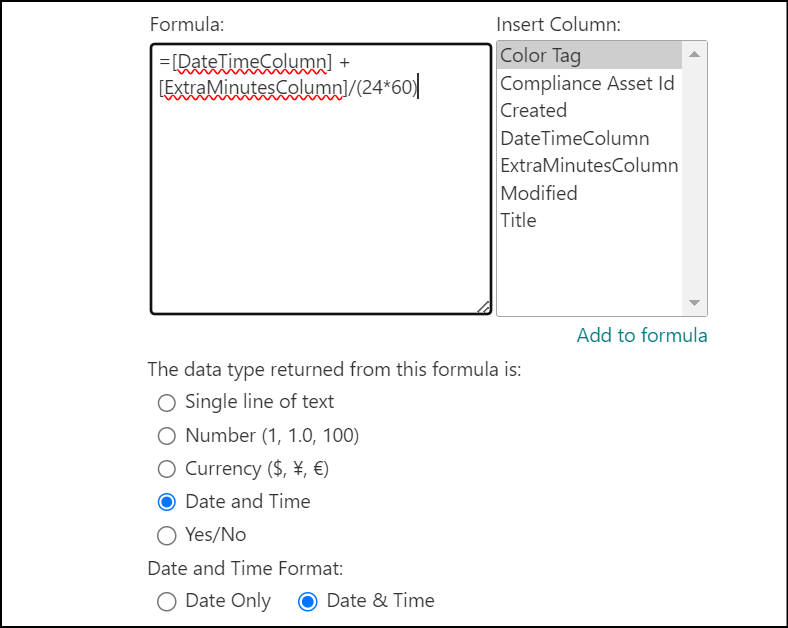
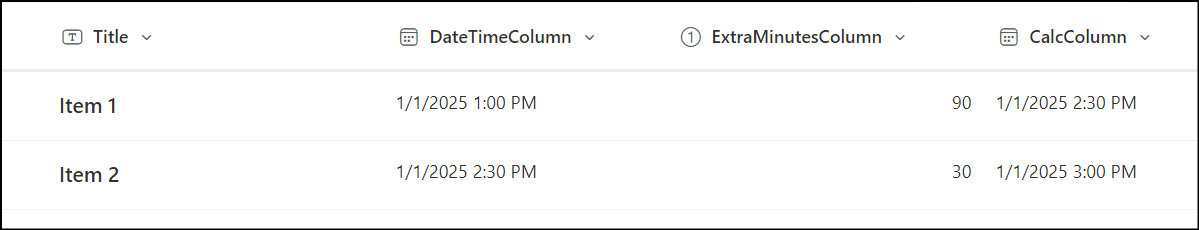
= [DateTimeColumn] + [ExtraMinutesColumn]/(24*60). Let me know if it works for you.