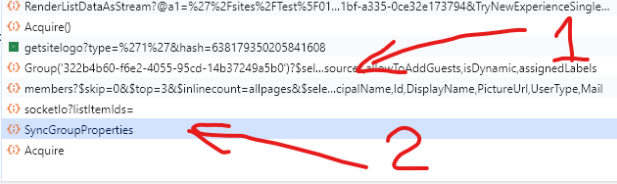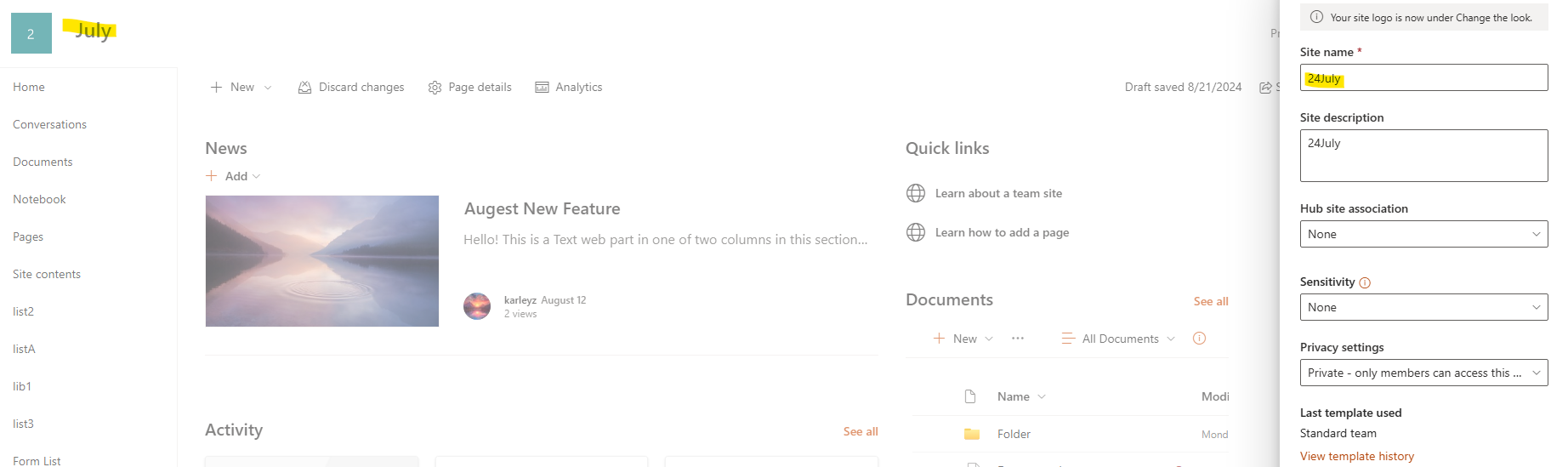When I programmatically change the title of a group-based site using PowerShell, the site gets the new name, but the associated Microsoft 365 group does not. Furthermore, when you log in to the site, it shows up with the new name for a while, and then reverts to the old name, as if you had not changed the site name (sync back worked). What i tried:
- Set-PnPWeb -Title "<new site title"
- Set-PnPTenantSite -Title "<new site title"
Here are steps and screenshots:
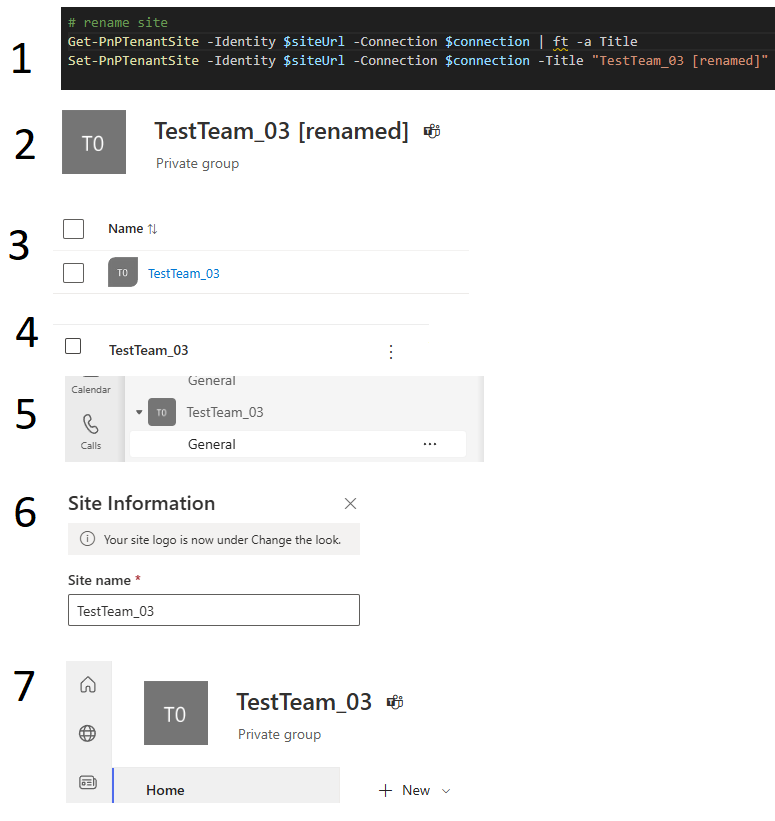 1 - I changed group-based site title (added [renamed] suffix)
2 - loaded site - new name appears correctly
3 - checked AAD - group is not renamed
4 - checked m365 admin center - group is not renamed
5 - in Teams desktop app team name is not renamed
6 - went to site information - it's old (original) name. Cancel (did not save it).
7 - refresh browser - site new title is gone
1 - I changed group-based site title (added [renamed] suffix)
2 - loaded site - new name appears correctly
3 - checked AAD - group is not renamed
4 - checked m365 admin center - group is not renamed
5 - in Teams desktop app team name is not renamed
6 - went to site information - it's old (original) name. Cancel (did not save it).
7 - refresh browser - site new title is gone
I tried delegated and application credentials, I tried to wait 24 hours after renaming - all the same - new site title is not propagated to Microsoft 365 group or team name.
When I change the site title with GUI (gear box->site information) - it works ok, i.e. new site title is propagated to the group/team display name.
I did not find anything on Microsoft on the problem.
Can anyone confirm the same behavior or does anybody know if this is expected or not. I know the solution would be just to rename the group (or team)... But due to some circumstances I need to change site title.