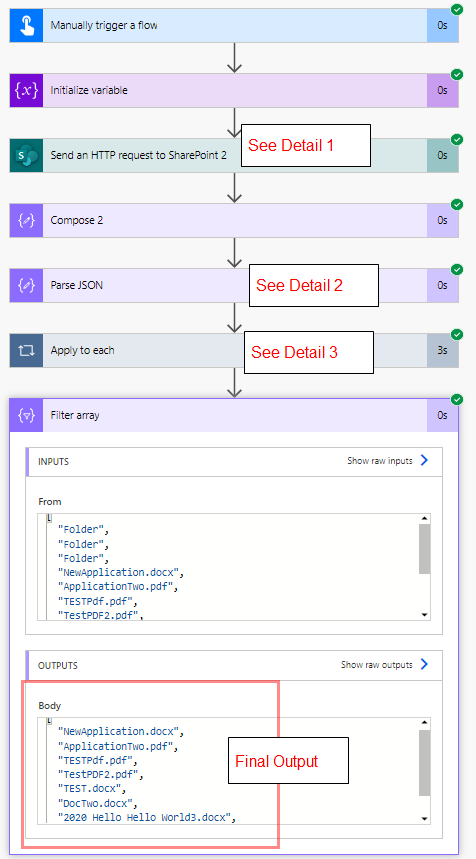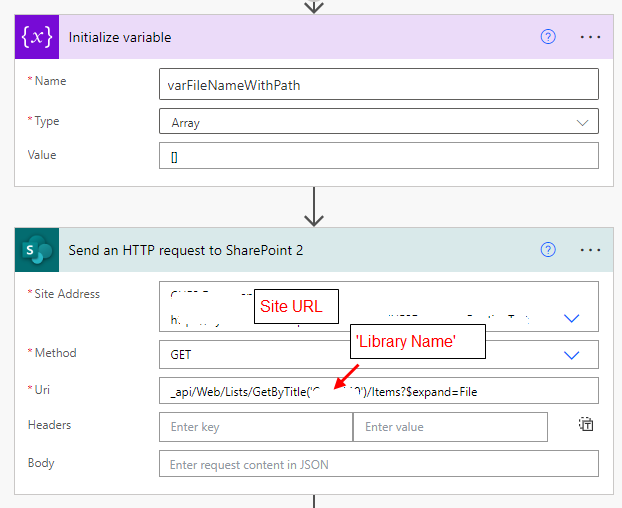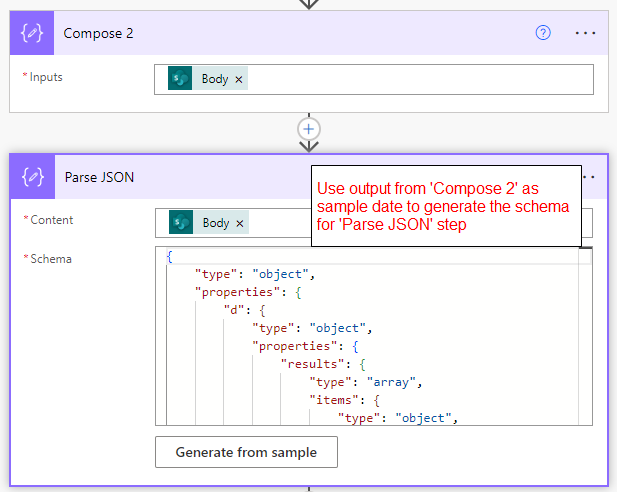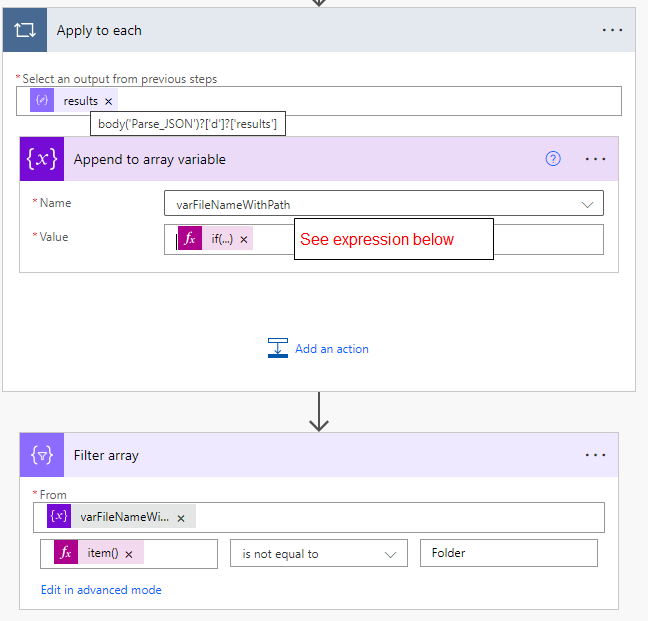I have a document library with a main folder and several nested subfolders. I'm trying to create a Power Automate flow that can navigate through these folders to retrieve the names of all the documents within the library.
I used the "Get file (properties only)" action, but it only returns the file names in the compose action, not the actual document names.
I've tried using "For each" loops, "Do until" loops, and the dynamic content "isFolder" with a condition that checks if it is a folder. If true, it uses "Get file (properties only)" again, and once it is false, it prints the document name using a compose action.
I need assistance with my looping logic to achieve the desired outcome. Specifically, I need to bypass all the folder names and extract the names of all the documents.