I have tried using the following JSON code to hide the "new" button from SharePoint list but it has no effect. It works on all other buttons except new. Can some please help?
Here is the JSON:
{
"$schema": "https://developer.microsoft.com/json-schemas/sp/v2/row-formatting.schema.json",
"commandBarProps": {
"commands": [
{
"key": "new",
"hide": true
},
{
"key": "New",
"text": "Fred",
"iconname": "Fred"
},
{
"key": "share",
"hide": true
},
{
"key": "edit",
"hide": true
},
{
"key": "automate",
"hide": true
},
{
"key": "alertMe",
"hide": true
},
{
"key": "integrate",
"hide": true
},
{
"key": "manageAlert",
"hide": true
}
]
}
}

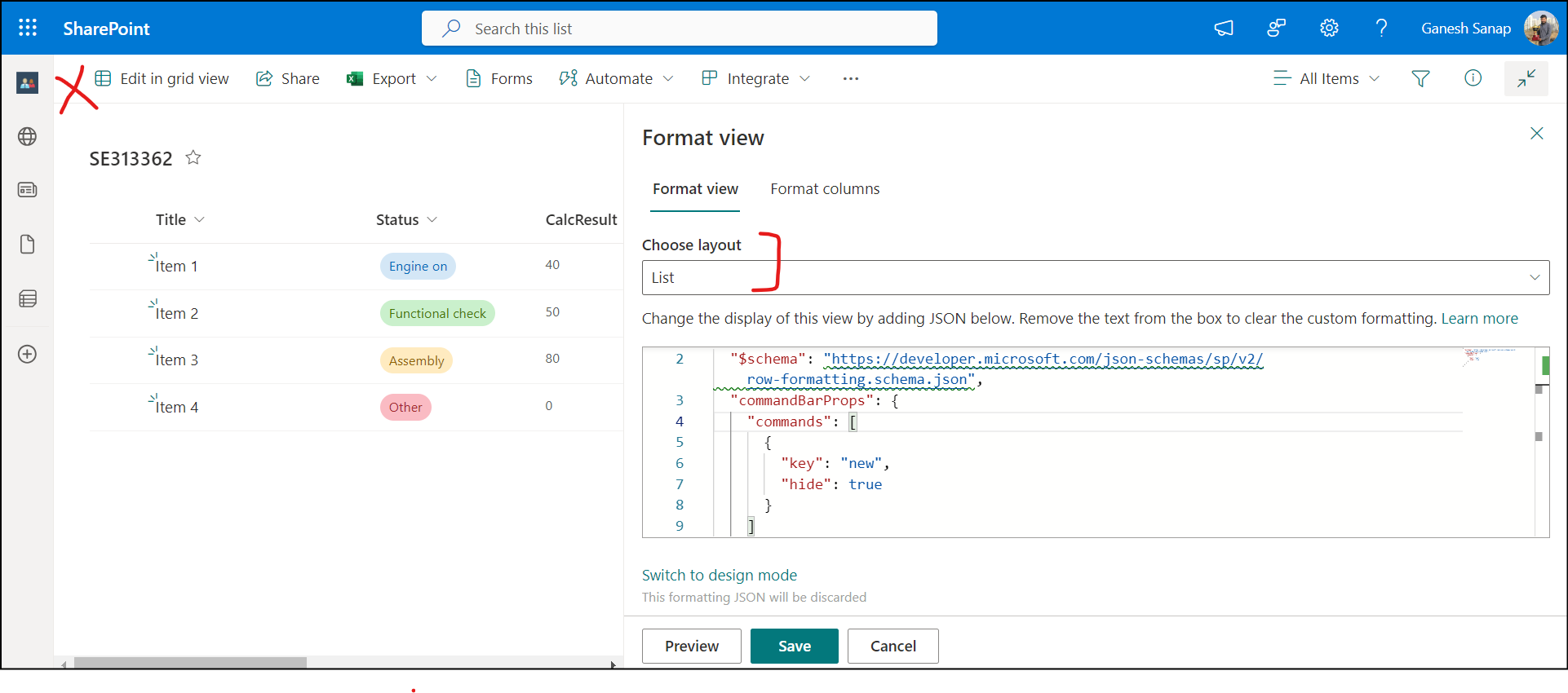
newandNewkey 2 times in your JSON?