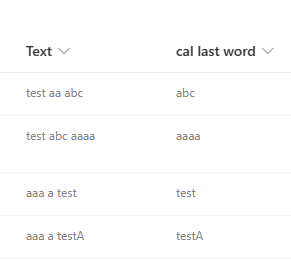Is there a way to extract the last word from a string using a calculated field in SharePoint 2016?
1 Answer
You could try the below formula to achieve this:
=RIGHT([Text],LEN([Text])-FIND(" ",[Text],FIND(" ",[Text])+1))
Output:
-
SharePoint formulas are tricky! Problem will be when the text have less than or more than 3 words in it OR if there are more than one space after first word in the text (data errors). Commented Mar 14 at 13:20