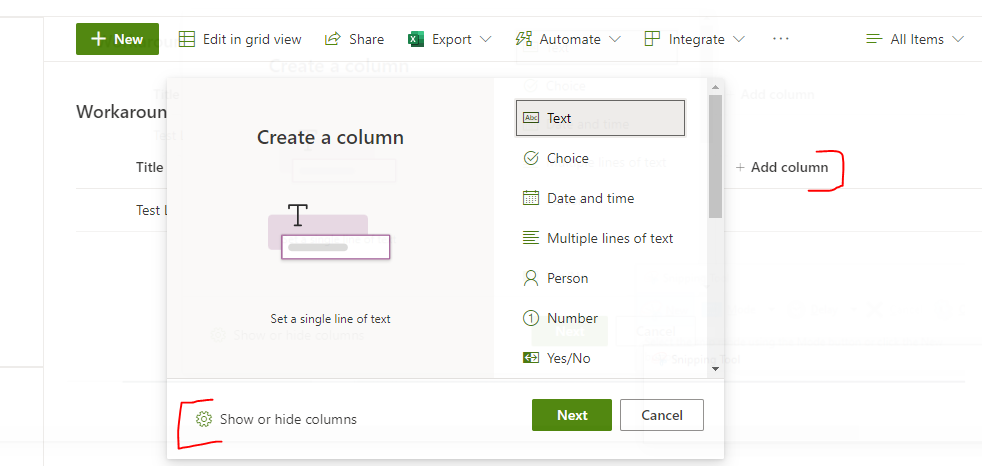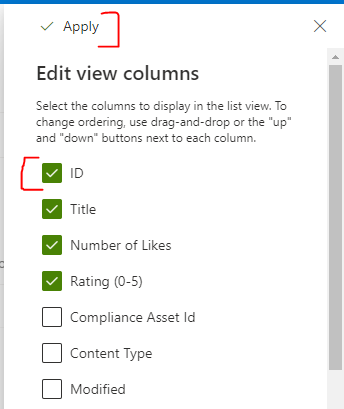How do I make a column in a Microsoft SharePoint an auto-incrementing identifier that the user can not edit?
I want it such that an ID field is incremented automatically when a user enters a new row into a SharePoint list and I want this ID column to be the primary key AKA the "Title" column of the list.