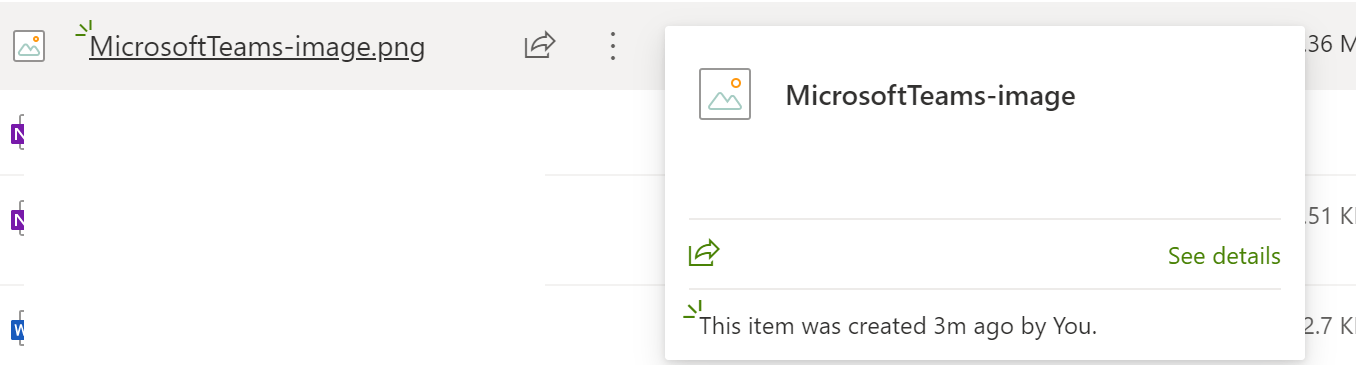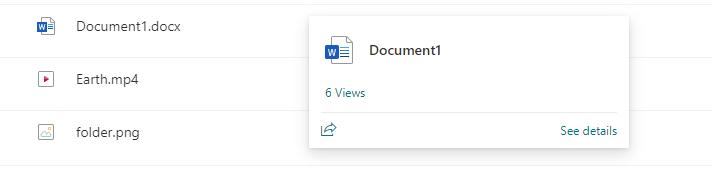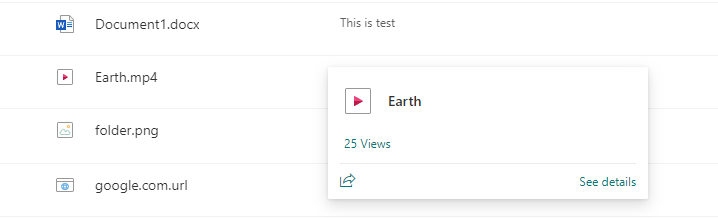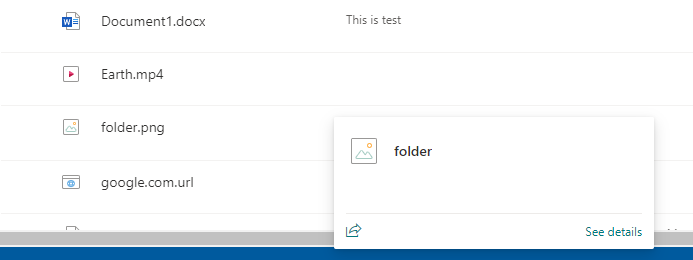When we hovering over files its does not show view count, this issue is with only few files in that site however in same site other files it does shows View count and viewers name both.
We checked View feature is activated and still facing issue. Attached screenshot shows what I am experiencing, no view count displaying for most the files (file types- Word, excel, image))