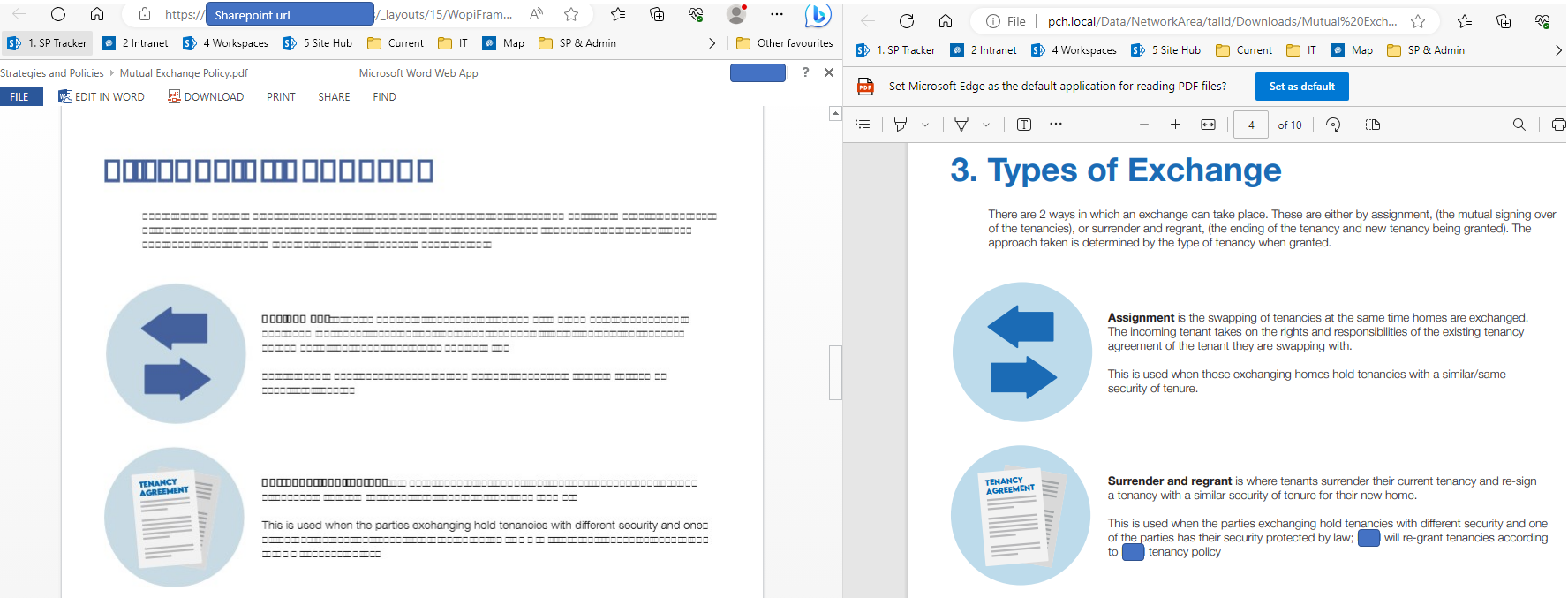I have a pdf opening from Sharepoint 2013 being displayed in the office web app. It displays text as squares instead of actual letters. The font used in the file is Arial, strangely some of the text renders correctly, even though it is also the same Arial font as the 'square' text.
On the left is the in the Web App, on the right I've downloaded the file and am viewing it from my local computer.
I am using Windows 10.
Some info on the pdf file itself, it was created from a Word document, being converted to pdf using Abode InDesign. I don't know much about Adobe and have never used InDesign.
URL Testing
This works (i.e. just clicking on the file name to open it): https://CONTOSO/deptsite/Shared%20Documents/Mutual%20Exchange%20Policy.pdf
This does not work: https://CONTOSO/deptsite/_layouts/15/WopiFrame.aspx?sourcedoc=/deptsite/Shared%20Documents/Mutual%20Exchange%20Policy.pdf&action=default
This also does not work: https://CONTOSO/deptsite/_layouts/15/WopiFrame.aspx?sourcedoc=%2Fdeptsite%2FShared%20Documents%2FMutual%20Exchange%20Policy%2Epdf&action=view&source=https%CONTOSO%2Fdeptsite%2FShared%2520Documents%2FForms%2FAsset%2520Management%2Easpx
Possible Explanations
- Wrong settings used in Adobe InDesign when saving the Word file as a .pdf?
- Something wrong in Sharepoint web app (yet all other pdfs display correctly).... o The font is not unusual, it is just Arial, so is standard.
Research
This MS link suggests a problem with Middle East and Asian fonts, not applicable to me as my file is in English and is using Arial. Though I am using Windows 10.