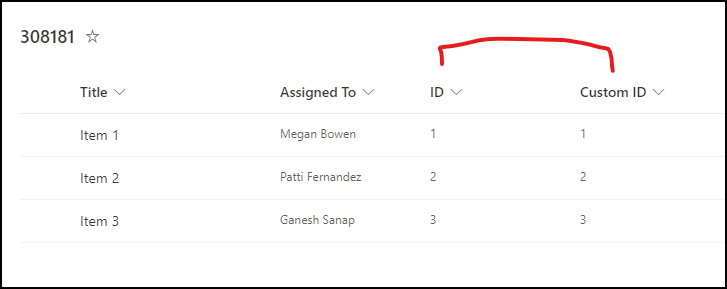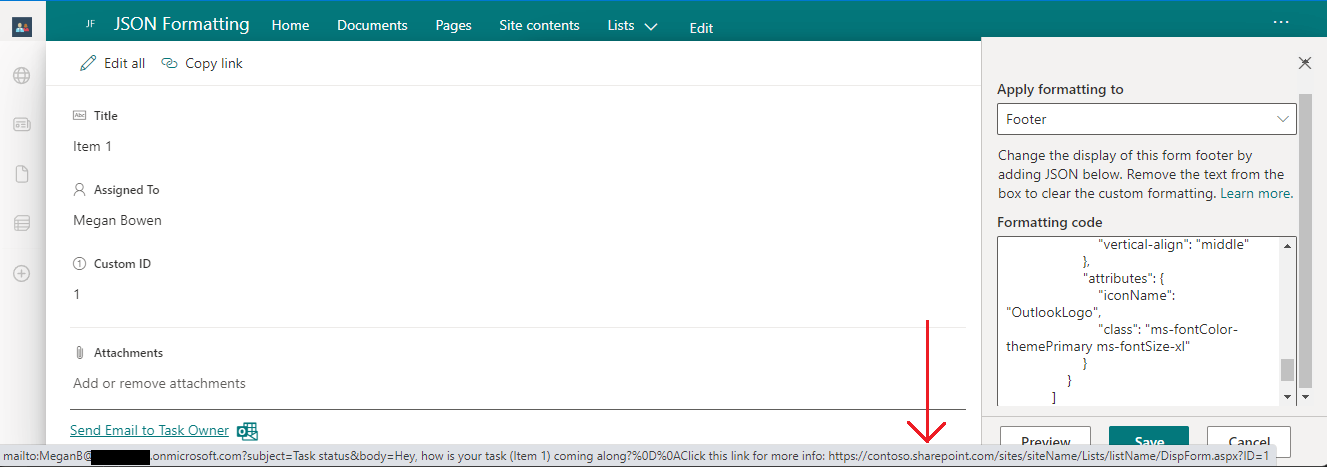Extending my answer from Add button for email in list form footer using JSON. Email content must include link to the form,
You have to generate link in below format which will open list item display form:
https://contoso.sharepoint.com/sites/siteName/Lists/listName/DispForm.aspx?ID=1
As you mentioned in this comment, if you have created another list column where you copy the current list item ID, you can use JSON like below in footer layout form formatting for adding link to list item.
Example:
{
"elmType": "div",
"style": {
"width": "100%",
"display": "=if([$Title] && [$AssignedTo.email], 'block', 'none')",
"padding-top": "10px",
"border-top": "1px solid"
},
"attributes": {
"class": "ms-fontColor-neutralSecondary"
},
"children": [
{
"elmType": "a",
"attributes": {
"target": "_blank",
"href": {
"operator": "+",
"operands": [
"mailto:",
"[$AssignedTo.email]",
"?subject=Task status&body=Hey, how is your task (",
"[$Title]",
") coming along?",
"\r\nClick this link for more info: https://contoso.sharepoint.com/sites/siteName/Lists/listName/DispForm.aspx?ID=",
"[$CustomID]"
]
},
"class": "ms-fontColor-themePrimary"
},
"children": [
{
"elmType": "span",
"txtContent": "Send Email to Task Owner"
},
{
"elmType": "span",
"style": {
"margin-left": "8px",
"vertical-align": "middle"
},
"attributes": {
"iconName": "OutlookLogo",
"class": "ms-fontColor-themePrimary ms-fontSize-xl"
}
}
]
}
]
}
Assuming internal name of your new list column is CustomID.
Output:
List view:
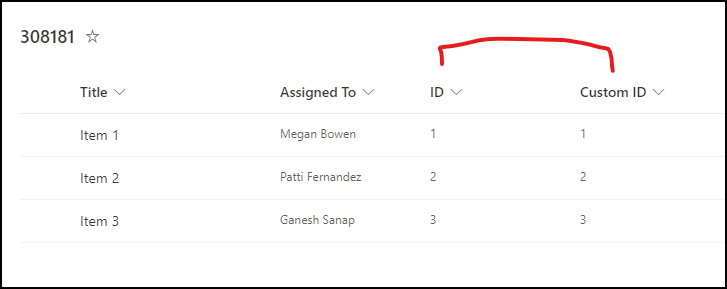
List form:
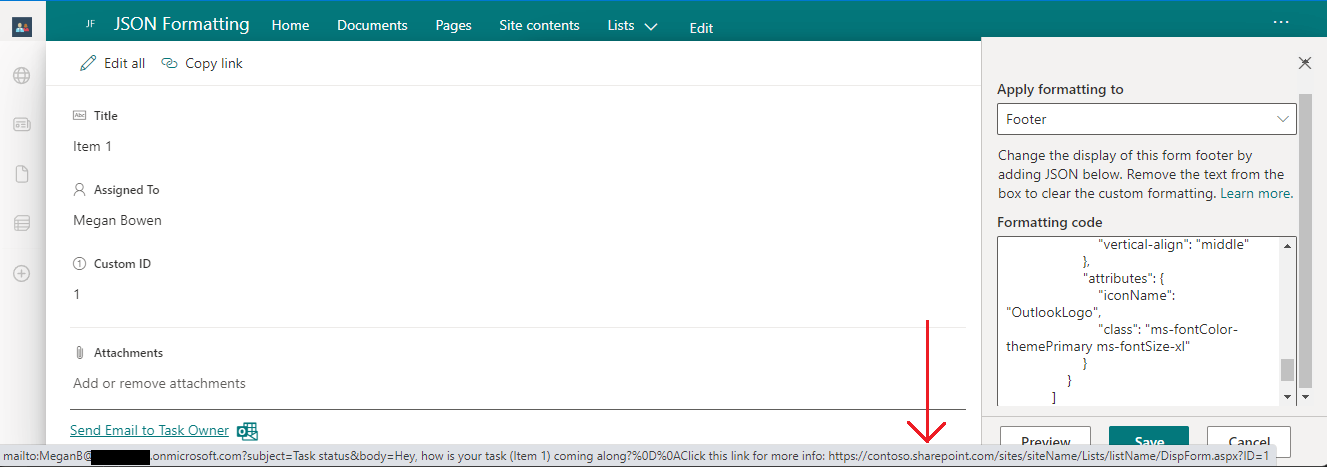
Note:
Depending on the email client application you are using (e.g. Outlook/Gmail), hyperlink can be clickable or not-clickable
Officially it is not possible to add HTML/hyperlinks in email body using mailto as it does not support using HTML in email body.
Read more information at:
- JSON formatting: make some words inside body text of email bold
- How do I pass HTML table inside mailto in anchor tag?
Update from comments:
Unfortunately, you cannot multiple links on single hyperlink/button using SharePoint JSON formatting. You will have to create another hyperlink/button for redirecting users to web page / SharePoint web site.