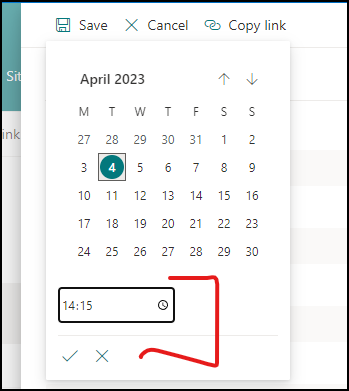I'm using the Events Web part on SharePoint online and it fulfills most of the client's needs, however they've come back with some tweaks, for example they want to create events outside of the 30 minute chunks, so for example 9:15 and change some of the field names, for example 'Event participant' to Key contact'.
There doesn't seem an obvious way to make changes to the web part.
All help appreciated.