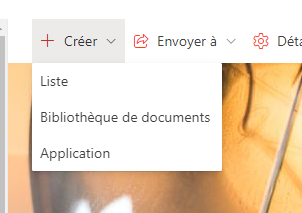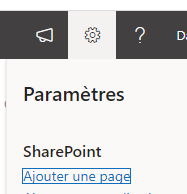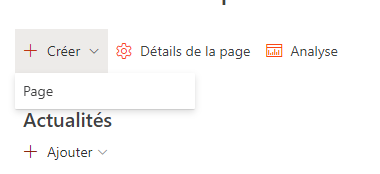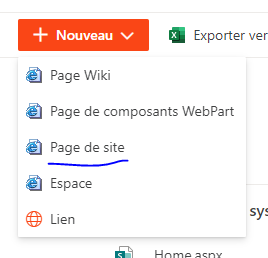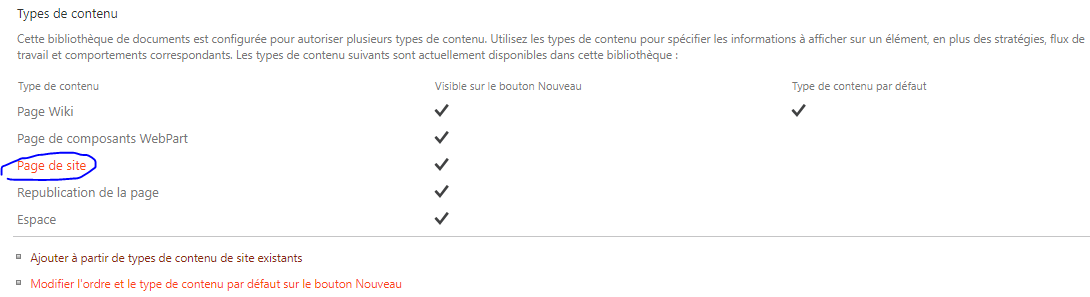The problem
I, and at least one other user (both owners), don't see “Page” in the “New” menu of a page that has been made the homepage of a site.
As you can see, other elements are missing.
Informations that may be of help
If I click on the cogwheel next to my face, I can create a page from there (but it doesn't offer me to choose a page layout like it usually does).
Also if I go on another page (the original homepage), there “Page” appears in the “New” menu. Actually, it's the only element that appears. And there it offers me to choose a page layout.
I can also create a page from the pages library. And there it doesn't offer me to choose a page layout.
There's a third-party application on that site, it's ArcGIS. There's a classic page containing an ArcGIS map.
If I go in advanced permissions and I check my access to the site, it says that page creation is denied (see “What I've tried so far”). And actually it's the same for any user I tried.
What I've tried so far
I have the same message as the person who published this post there. The best answer gives two solutions:
- Allow custom scripting from the SharePoint admin centre
These parameters were already set to “Allow”.
- Use the following PowerShell command.
I did, more than 24 hours ago, and everything is the same as before.
Here it suggests :
“1.Go to library settings -> Check whether it has Page content type. If it does not have, please add the Page content type.”
It has the Page content type.
Request for help
Is someone able to help me?
Thanks a lot,