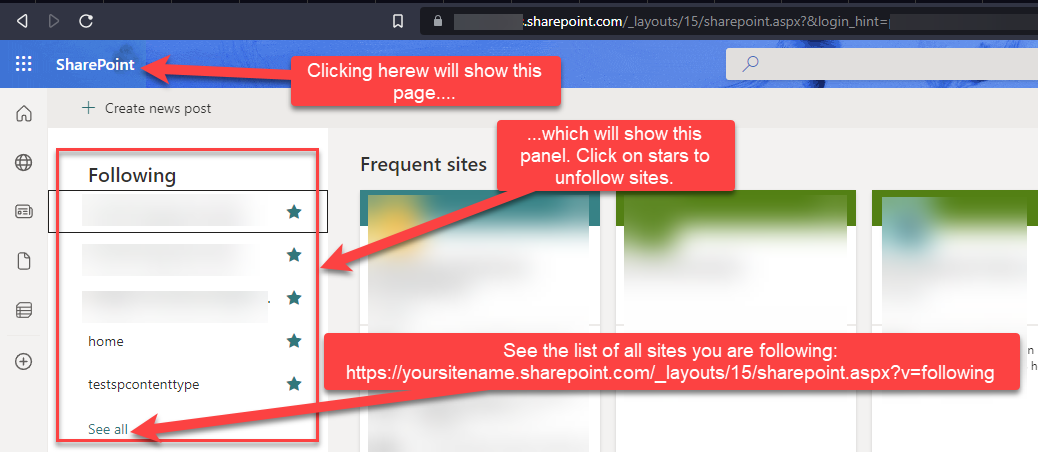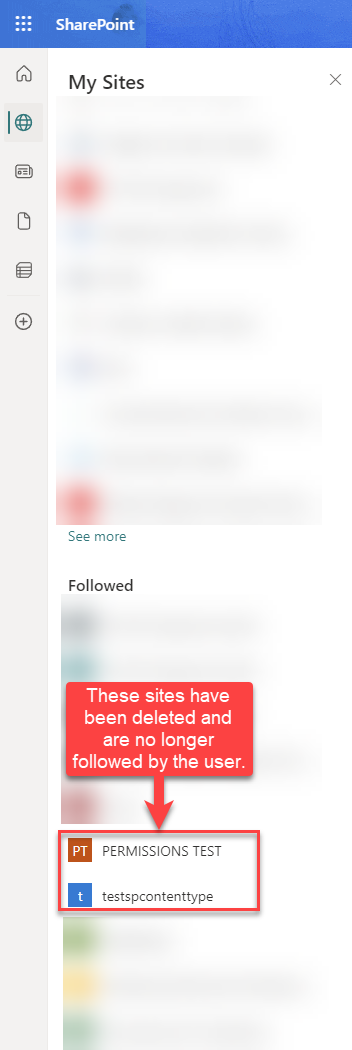Here is my problem at SharePoint. That site is deleted but still on my followed sites.
3 Answers
The question here is how can a user interact with SharePoint in order to unfollow a site that has been deleted. I noticed sites that have been long gone from the recycle bins (over 2 years since they have been deleted) that are still being shown in the list of followed sites for a few users. So this has nothing to do with PowerShell commands for deleting a site, or removing it from the recycle bin.
If you actually Click on the SharePoint logo at the top-left bar (next to the app launcher logo), it will show you a page that lists your Frequent Sites and Suggested sites. And on the left-hand side, there will be a menu showing your frequent sites with the clickable start icon next to them. I managed to unfollow deleted sites from this page.
However, it seems that even after unfollowing those sites, they are still listed under the Globe icon for the user, like this:
This is poor coding from Microsoft, pure and simple.
All contents of the site will also be temporarily retained. You can delete a site completely in two ways:
1.Go to Deleted sites in the SharePoint admin center, and sign in with an account that has admin permissions for your organization.Select Delete->confirm->Delete.(Effective time may be longer)
2.Use the following SharePoint Online Management Shell code:
Remove-SPODeletedSite -Identity https://contoso.sharepoint.com/sites/sitetoremove
For more details, please refer to:https://learn.microsoft.com/en-us/sharepoint/delete-site-collection
After my test, there is no way to take effect immediately, maybe you can try to wait a little longer.
This is a kind of known issue in SharePoint online. When you delete a SharePoint site, it still shows in Following and Frequent Sites section. Maybe because of this:
Deleted SharePoint sites are retained for 93 days. After 93 days, sites and all their content and settings are permanently deleted, including lists, libraries, pages, and any subsites.
Source: Restore deleted sites.
You can try below and see if it works for you:
- Try unfollowing the site manually from SharePoint home page.
- Ensure deleted sites are removed. If you are a SharePoint tenant admin, please try removing the deleted site via Remove-SPODeletedSite command manually.
- After you manually delete the deleted sites, please wait for 30 days and check if the situation remains.
Check below similar threads for more information related to this:
- SharePoint Online deleted site still showing on home page
- Deleted sites not disappearing from frequent sites
- SharePoint online frequent sites
- Deleted Sites Still showing in Favorites
You can also vote on related feedbacks/ideas posted on SharePoint feedback portal:
-
This is unrelated to deleted sites still being in 1st or 2nd stage recycle bins.– pmdciCommented Mar 9, 2023 at 10:29