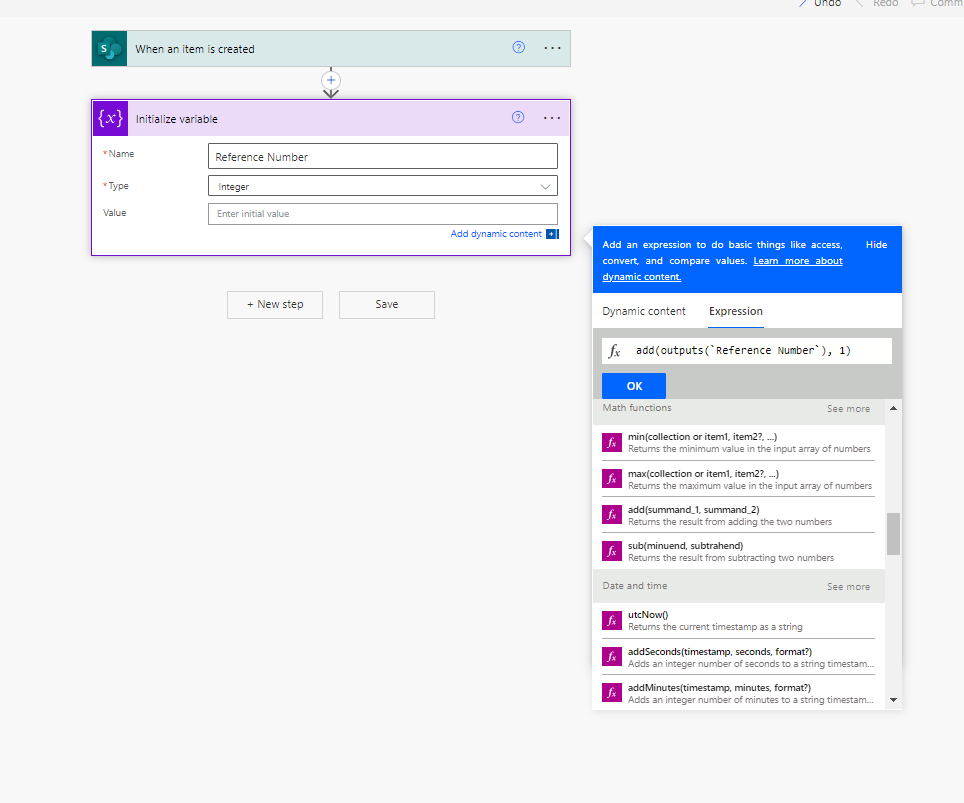I have a list in a SharePoint website that will grow/update as data entries are made.
Purpose: I would like to tell the SharePoint website that whenever a new row is added, auto generate the next column (Reference Number (datatype numeric)) value based on the previous value which for example is 10822.
I found a workflow on Google using Power Automate however, I am getting an invalid expression error.
Power Automate workflow:
Expression:
add(outputs(`Reference Number`),1)
How can I fix this?