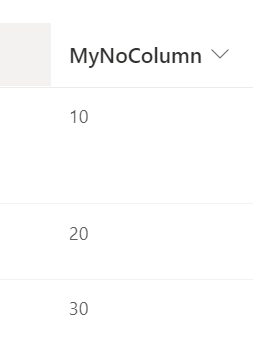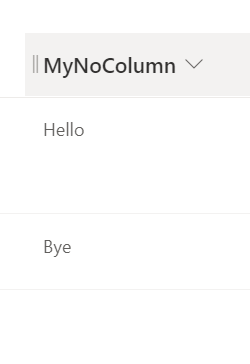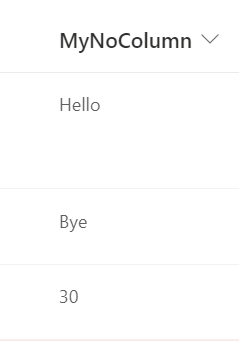I'm currently using SharePoint column formatting JSON to turn a field's string entry into a text, based on it's value.
For instance:
whenever @currentfield is equal to number 10, it should replace the number 10 with "Hello"
whenever @currentfield is equal to number 20, it should replace the number 20 with "Bye",
Otherwise do nothing.
Is there a simple way to do that?