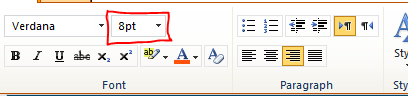I need to change the default font-size in Sharepoint 2010 Content Editor.
I've tried to set .ms-rte-wpbox {...} CSS property as suggested somewhere on web but it didn't work. Any help would be appreciated.
EDIT: I want to rather select (as default) the second (or another) option from font-size drop down menu than change all with CSS.