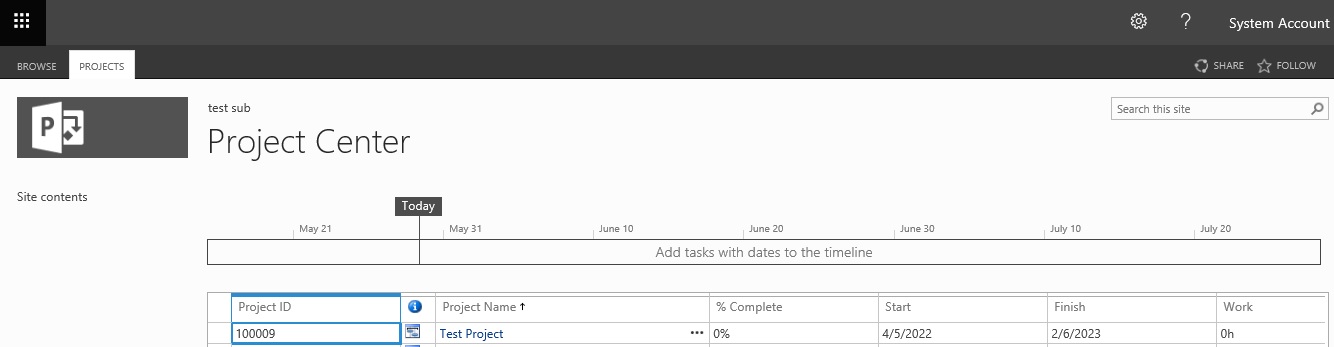I've created a project "test project" using desktop MSP connected to SharePoint server. Clicking on "test project" opens it in a page with an URL composed of a long sequence of characters.
How can I change this URL to something meaningful like:
http://server-name:46361/sites/PWA/TestProject