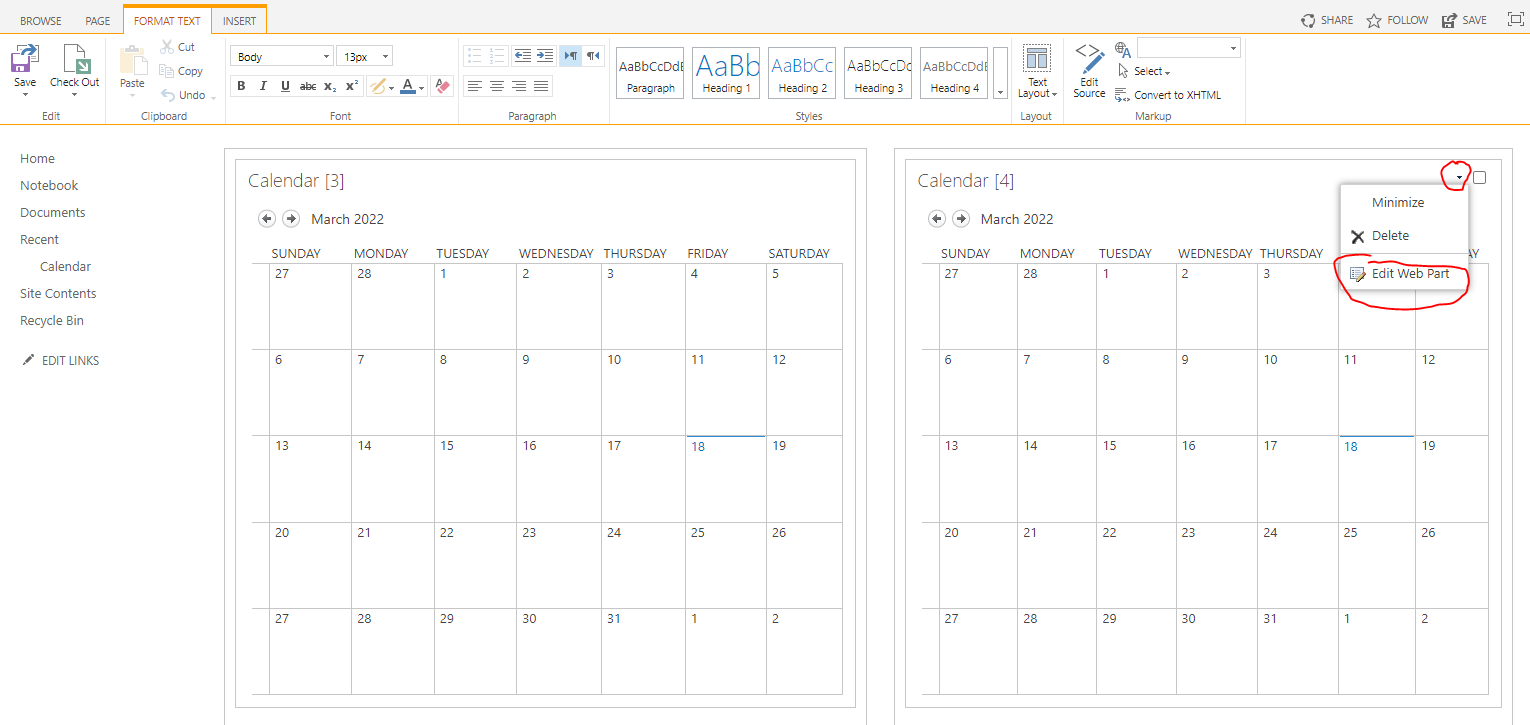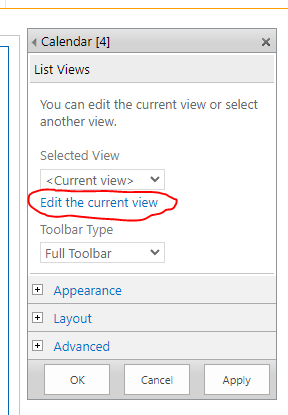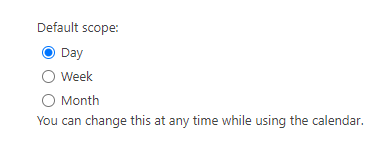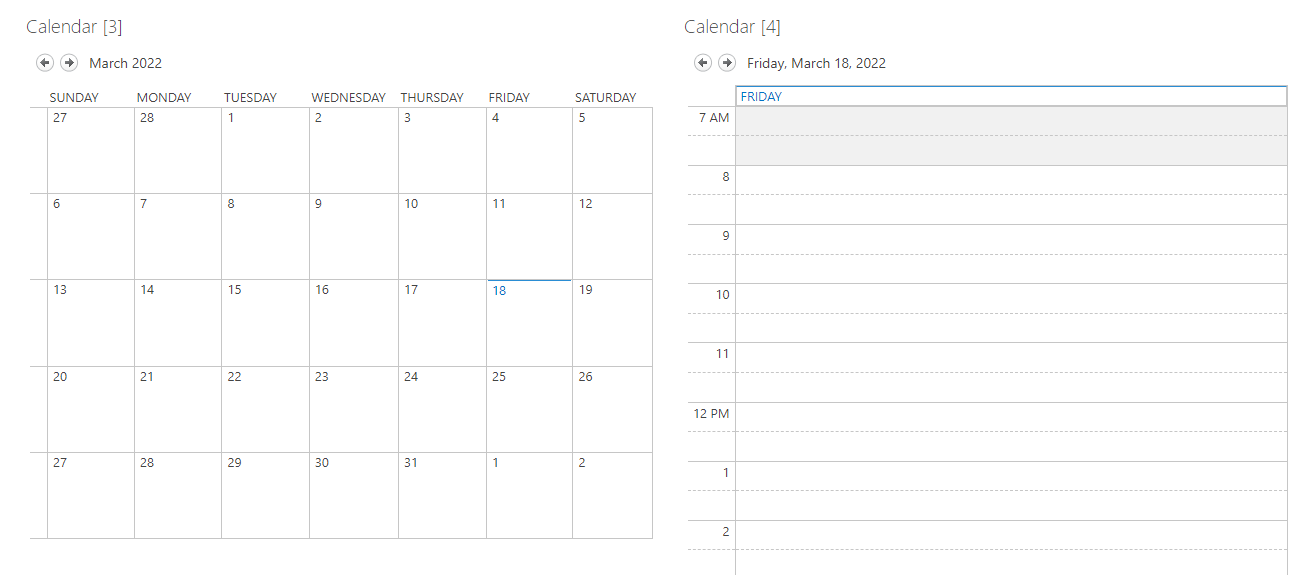I have two web part instances of the same calendar, side-by-side, on a page. The default view of this calendar is the Month view, so they both appear identical as the monthly calendar view. I am trying to figure out how to have one web part instance instruct the same calendar to load into the Day view by default.
Is there a way to inject a single web part instance with some kind of code that will have it load into a different view, specifically, the Day view?