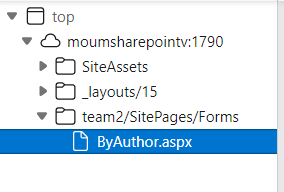I'm troubling with issues when trying to deploy Spfx command Set extension using sppkg in Sharepoint Server 2019
It work fine using debug url after running gulp serve
but when i moved to deploy it using sppkg package it doesn't worked like using debug url
I have added sharepoint app successfully like below
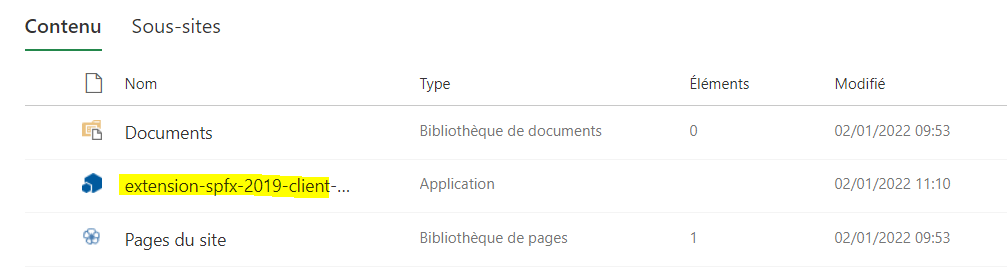 but no command set are available
then i found no json file and manifest.js are loaded in page
i have checked my package-solution.json and
but no command set are available
then i found no json file and manifest.js are loaded in page
i have checked my package-solution.json and "includeClientSideAssets": true to include all app assets in sppkg file like mentioned in officiel sharepoint framework support doc
sharepoint framework 2019 support and sharepoint framework 2016 support
Then i passed to include dependencies using cdn in write-manifests.json config file
I have created library to host assets files and i have also used Style library and used their url in manifest config, both of them didn't work
then i tried to host dependencies in local IIS without result
at the end i have created azure storage and azure cdn ( i kept this solution at the end juste for testing) and here the strange i did not find external hosting from azure in my sharepoint site