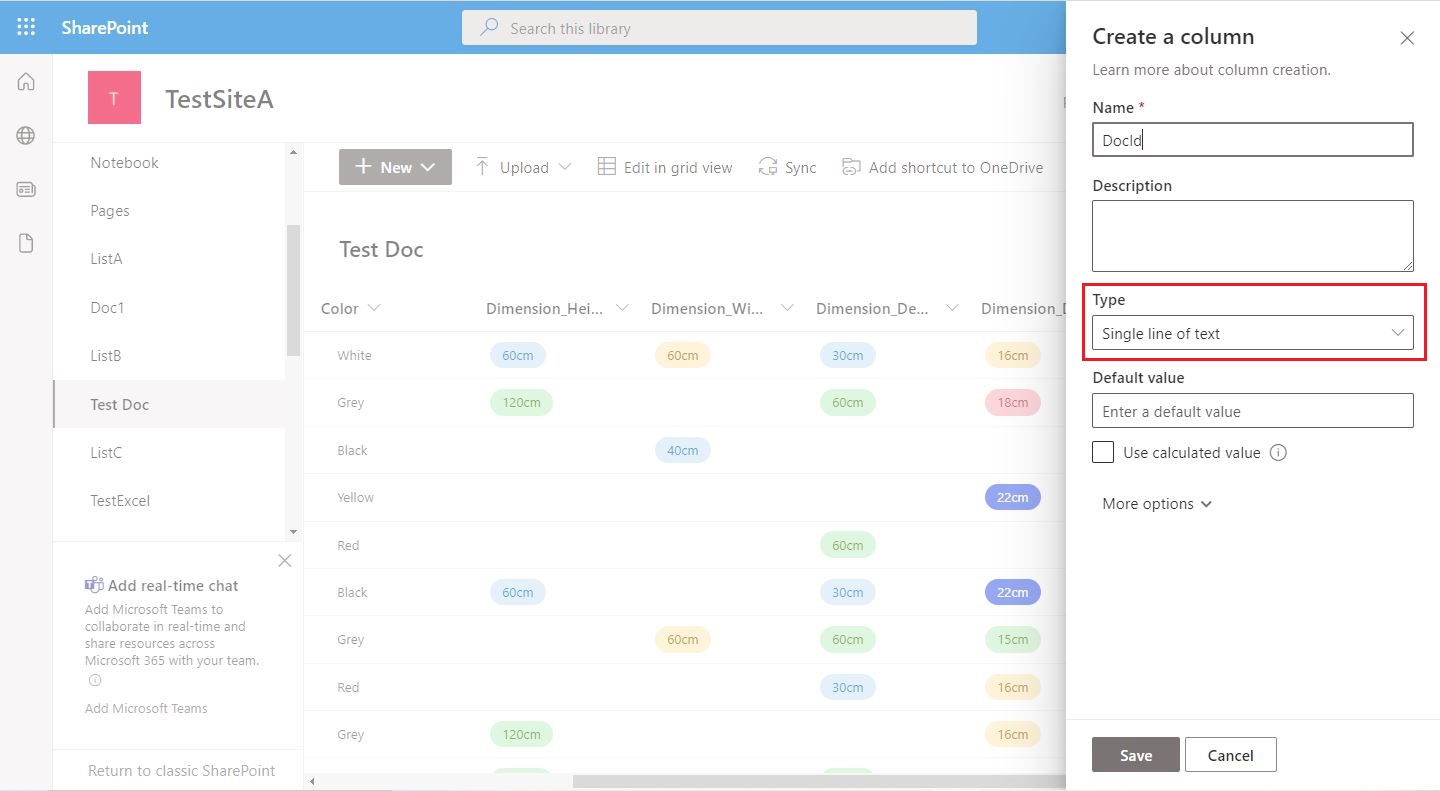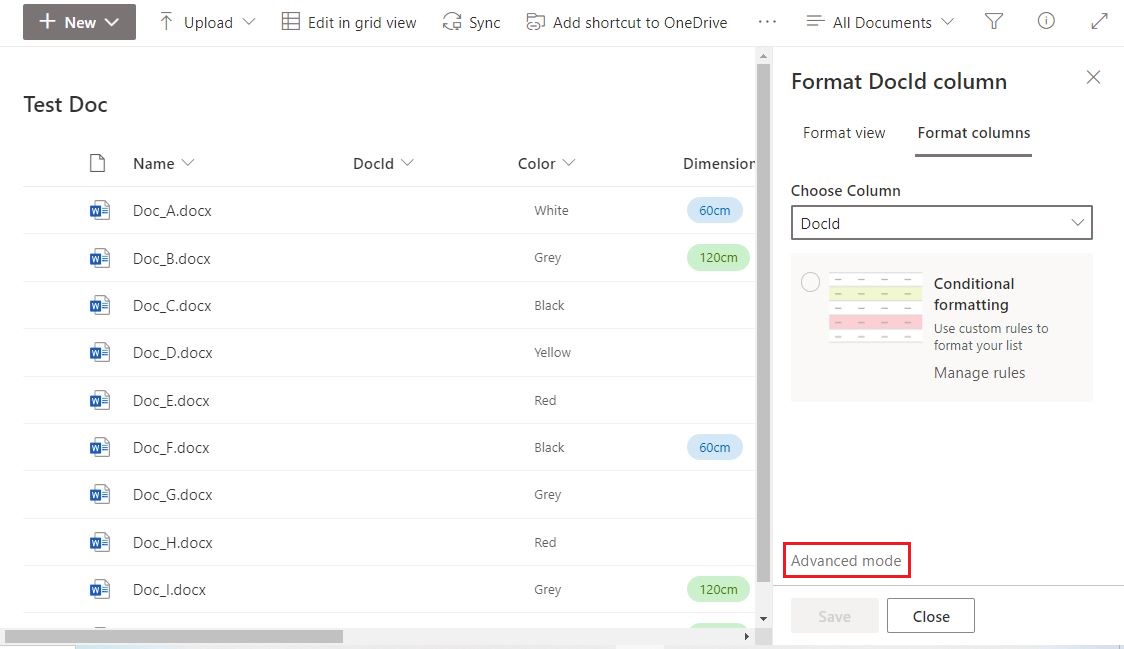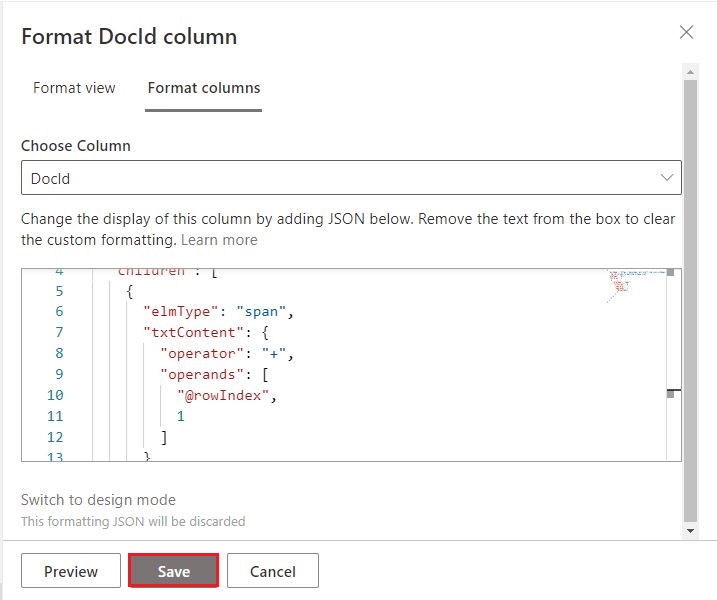I cannot find any simple answer for this.
I have a SharePoint list. I need to have a column that will show row number that starts from 1 and then auto increments for the next rows 2,3,4,5 etc. and for example if you delete row number 25 the row 26 will change to 25 etc.
How can I achieve this ?
The default ID column does not Update when row is deleted, so currently my list starts from 7,653. Is there a way to make ID column work normally?