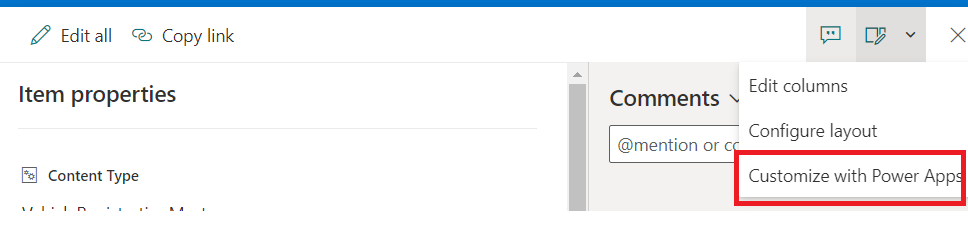Inside our SharePoint online communication site >> we want to customize the View/Display list form for a custom list using Power App while keep using the built-in SharePoint Create & Edit list forms. So we open the built-in View list form (by clicking on the list item inside the list view) >> then we click on "Customize with Power Apps ", as follow:-
but we have this question:-
- Can we still use the SharePoint built-in list forms when creating & editing list items? while only customize (using Power App) the View/Display list form? as following the above steps will always show the Power App form even when we create or edit the list items.. while our intention was to only customize the View/Display list form only.. Any advice on this please? and if this is not achievable is there any workarounds to this ? Thanks