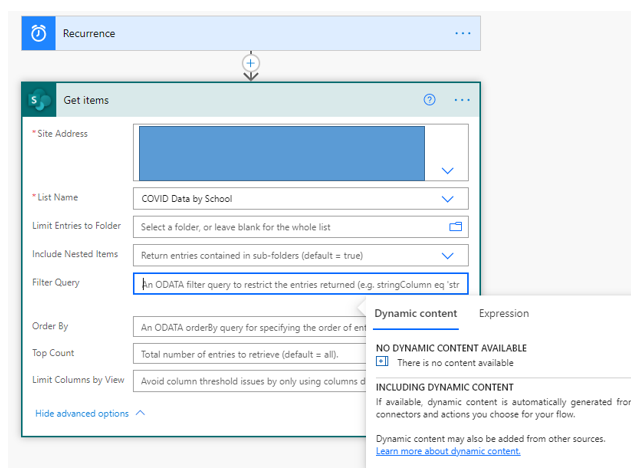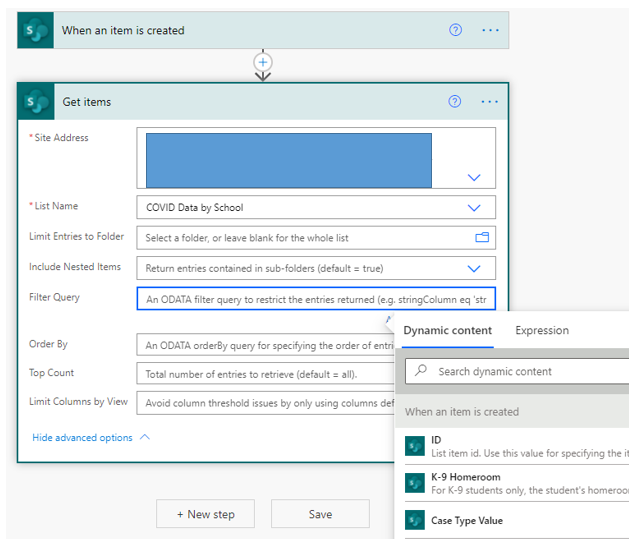I want to create a scheduled flow to export some items in my SharePoint list as a CSV file daily. When I use the "scheduled cloud flow" option to create it, though, I can't define a filter query to pull only the items I want:
It tells me there's no dynamic content available.
If I use exactly the same action (and same user) but choose a "when an item is created" trigger instead, then Flow does pull in my fields as dynamic content as expected:
So, the user is the same, the list is the same, the fields are the same... why in the world can't I see dynamic content when I use a timed trigger rather than a dynamic one? And what's the workaround... if I can't access any dynamic content with a scheduled cloud flow trigger, how do I build a flow that runs once per day with a dynamic trigger? I would create another flow to update a "Run Scheduled Flow" field each day, but then I'd need to be able to do that with a scheduled cloud trigger...!