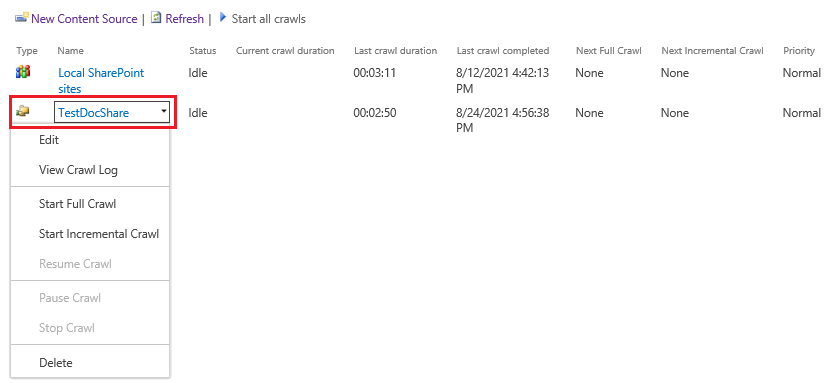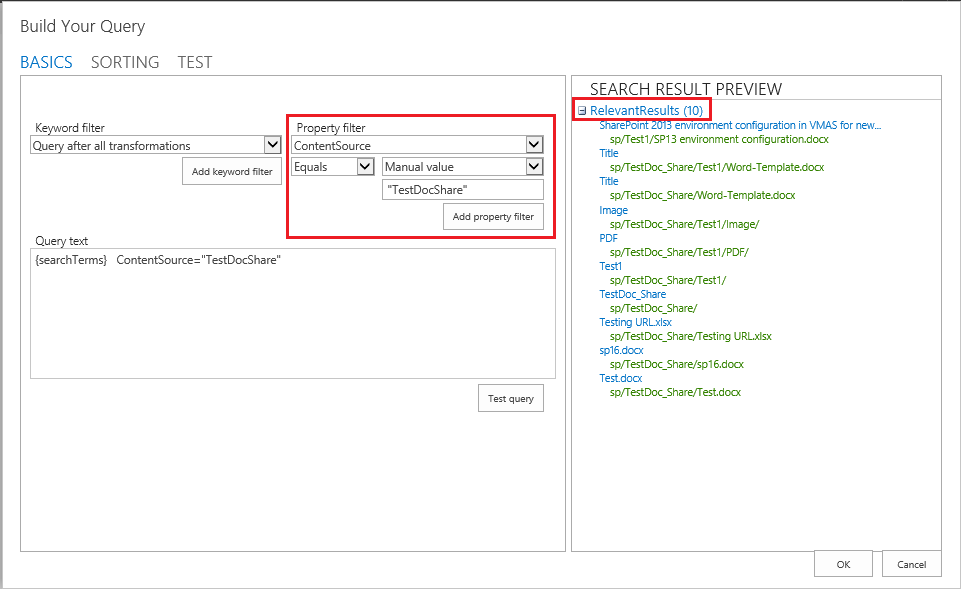Sharepoint 2016
I have a content source (named "TestDocShare"), which is defined as a file share. I have two test files on it and a full crawl is completing successfully (according to the crawl log). However, I am not seeing any results on my search results page.
I have defined a result source for the search results page, which specifies TestDocShare (renamed per suggestion, by @EchoDu_MSFT) as the content source:
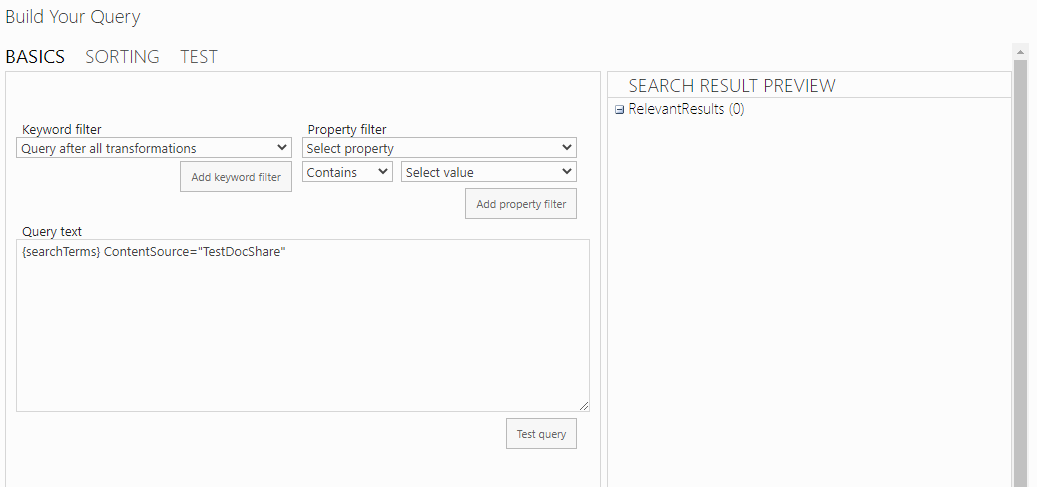
As stated, nothing displays in the results. (The two files are text documents -- nothing special about them.)
The search user has permissions to access the files in the share. So, it doesn't appear to be security trimming the results away.
With the browser dev tools open, I got a correlation ID and cross referenced that against the ULS logs. The logs show no errors. However, the following line reports that my query is being transformed:
08/25/2021 08:21:59.85 NodeRunner.exe (0x10474) 0xCC88 SharePoint Server Search Query aj41n Medium QueryTemplateHelper: Query template <name>'{?{searchTerms} -ContentClass=urn:content-class:SPSPeople}'</name> transformed to query text <name>'ContentSource="TestDocShare" -ContentClass=urn:content-class:SPSPeople'</name>. Source Id: 8413cd39-2156-4e00-b54d-11efd9abdb89 65fae89f-c280-806e-39bb-572dbeb3abbd
Would this explain why the files that my content source should be providing do not appear? (i.e., because files are not people?) Also, why is it there? I didn't include this content-class stuff in my query and I don't want it there.
Thoughts? Thanks.