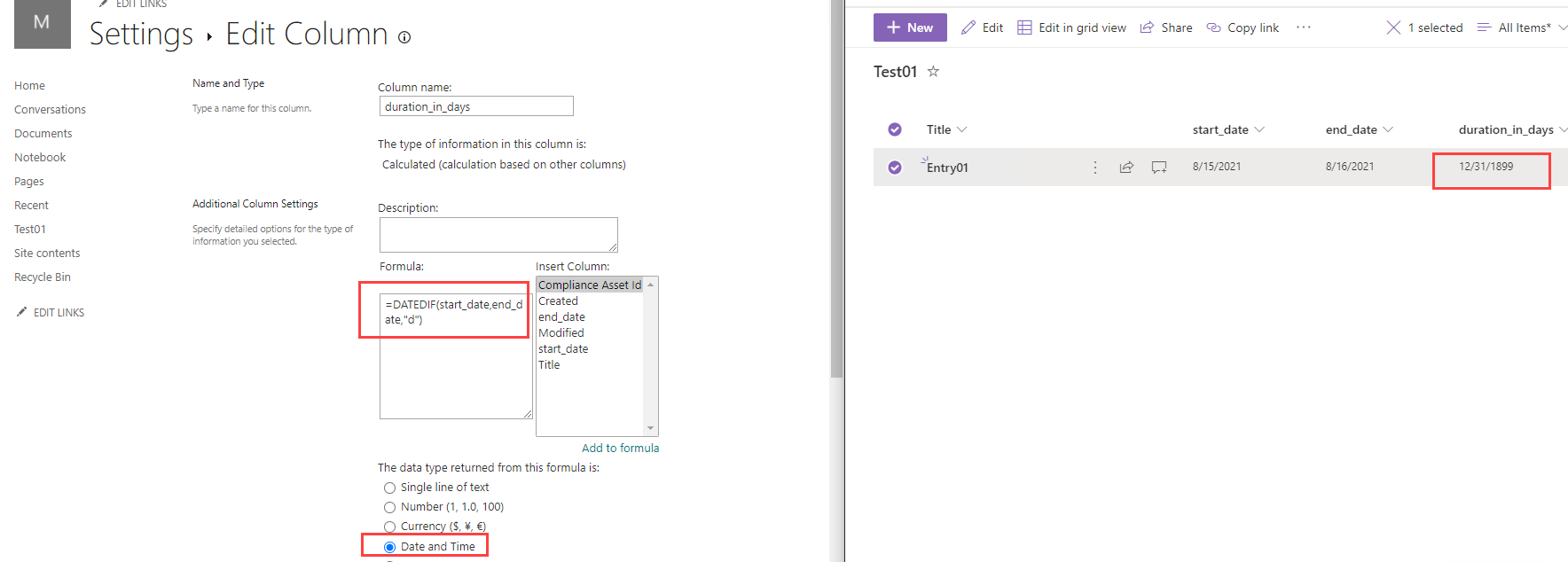I am not able to get the number of days between start and end dates.
I am using DATEDIF(Start_date,End_date,"D") which seems correct as per articles
Calculated Field with formula DATEDIF
and I think I have set it up right but not able to figure out. Here is the picture, if you can spot what I am not seeing...thanks team.