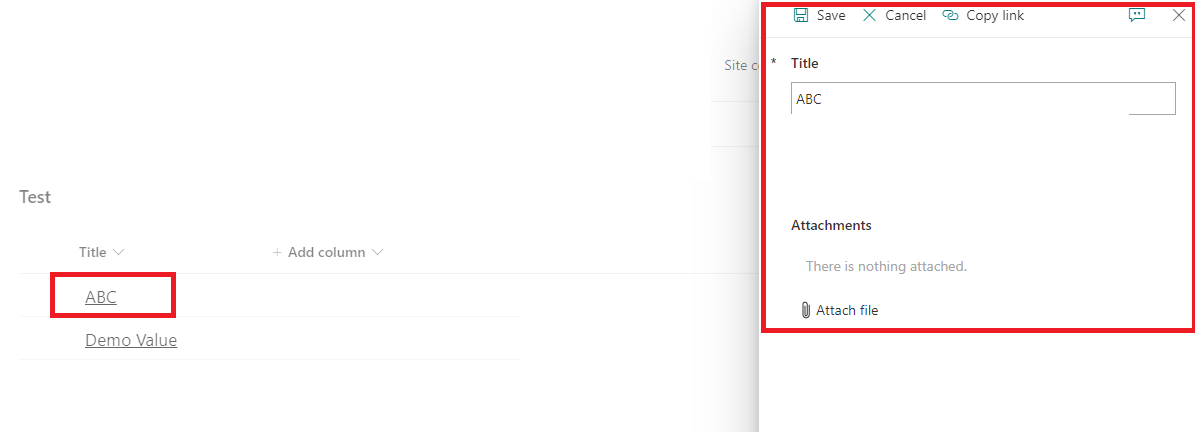Currently my Title column has a link in it, but I need to make it bigger and change the font while keeping the href function (after clicking on the title it opens editing).
When I use "elmType": "a", the text disappears.
I found following script, but it does not work:
{
"$schema": "https://developer.microsoft.com/json-schemas/sp/v2/column-
formatting.schema.json",
"elmType": "a",
"txtContent": "@currentField.desc",
"style": {
"font-size": "13pt"
},
"attributes": {
"href": "@currentField"
}
}
Anyone got a hint? Thank you.