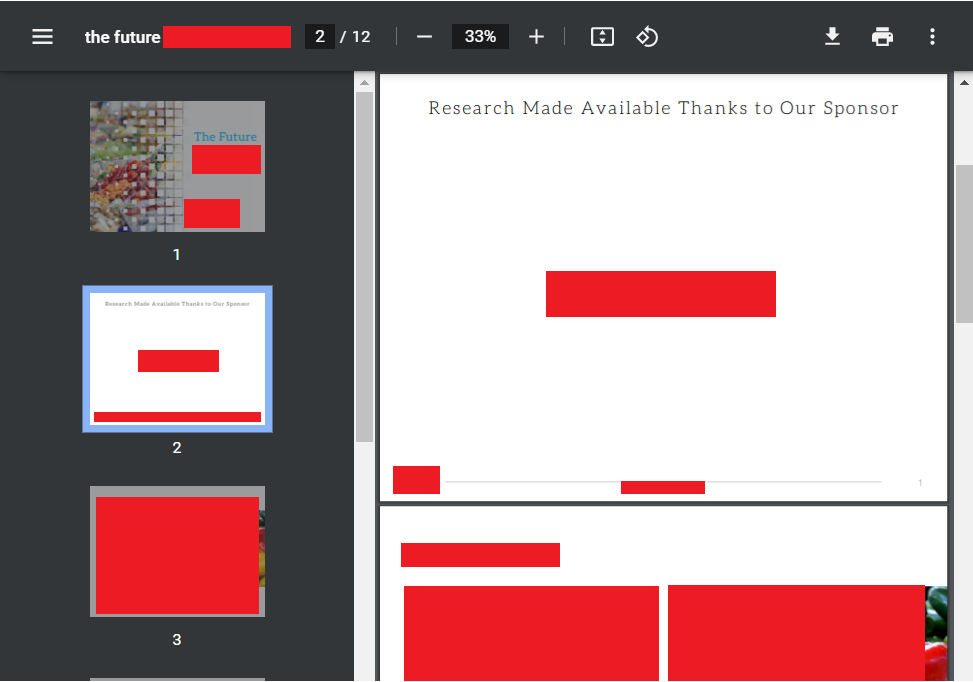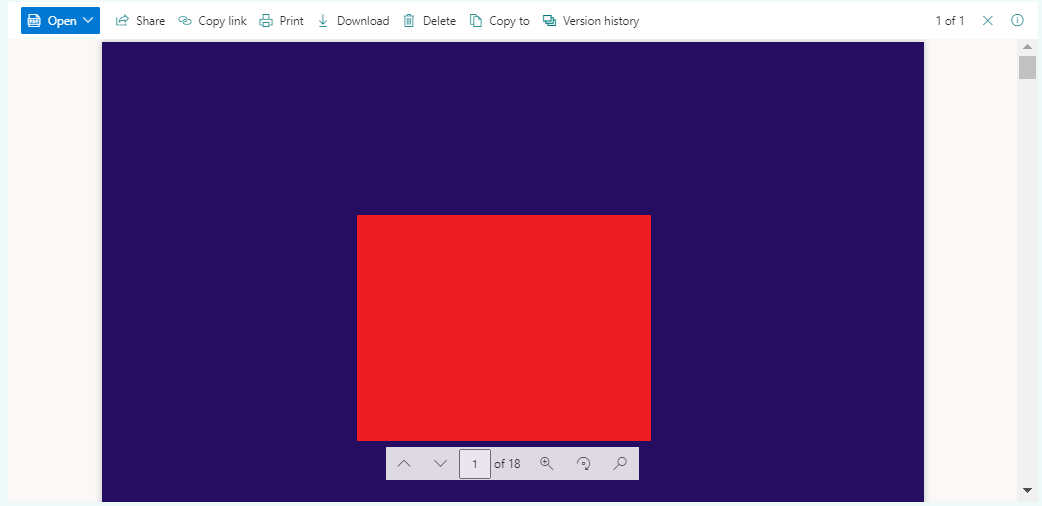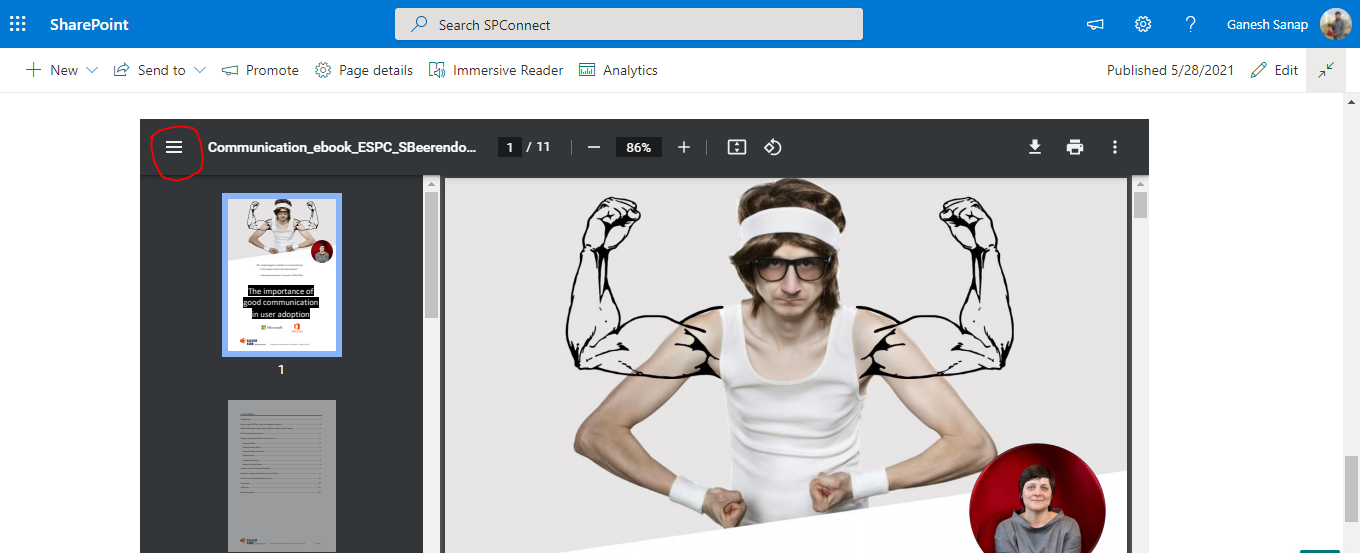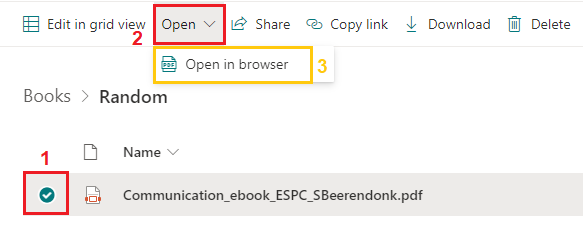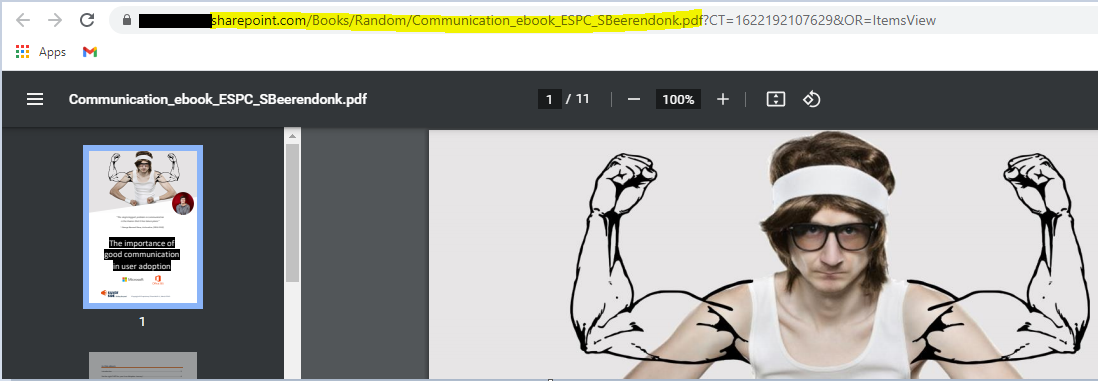I am trying to embed a PDF viewer into our company's internal shared site where internal users can easily view my team's software documentation. The company is fairly large, so we are trying to make it look very professional for when other teams visit my team's page for software documentation. I saw on a completely unrelated website their document viewer and I want to display our documents in a similar type of way.
Below is a screen shot of the document viewer that I want it to look like (identifying information blocked out). The document viewer option that comes standard with the SharePoint does not have the side panel that offers a glance to the other pages like this one does. I see similar document viewers on other websites as well, so I know it can be done!
This is my previous post about embedding a PPT but never thought to add it in as a PDF, and it is already looking better. How to Embed/ Display a PPT on SharePoint Intranet Site
This is the end goal:
This is how it currently is:
My questions are: Is it possible to embed a similar style of view into my own SharePoint?