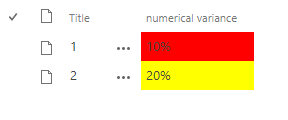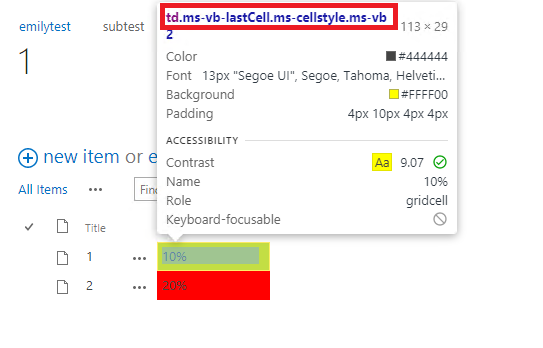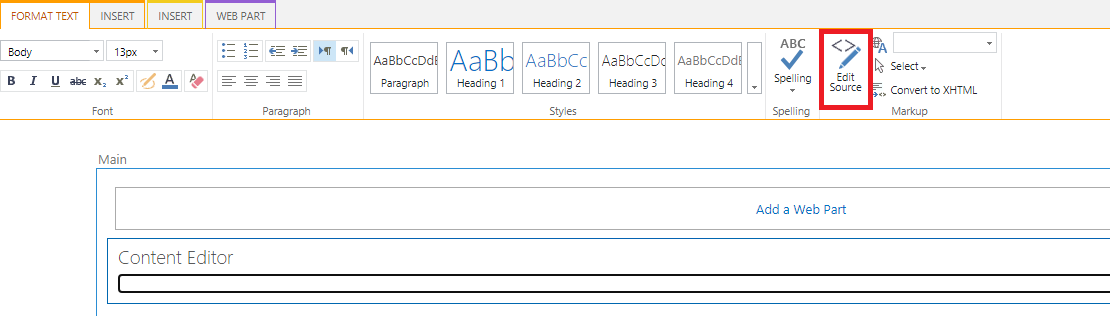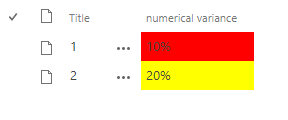SharePoint 2016 classic experience does not support JSON formatting.
Based on your description, I understand that you want to set SharePoint list column background color according to column contents.
Here’re steps:
1.Edit page -> Add a content editor web part.
2.Press F12, find column ID.
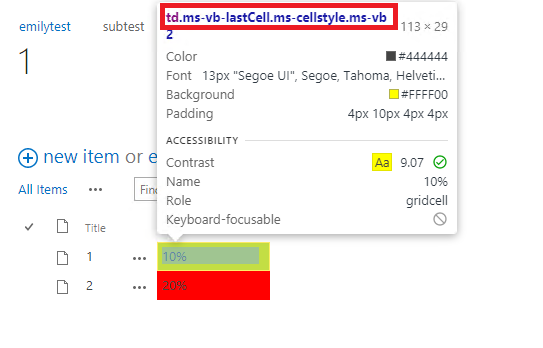
3.Edit page -> Edit source -> Add following codes.
Note: You should replace "ms-vb-lastCell.ms-cellstyle.ms-vb2.ms-vb-lastCell" with ID found in previous step.
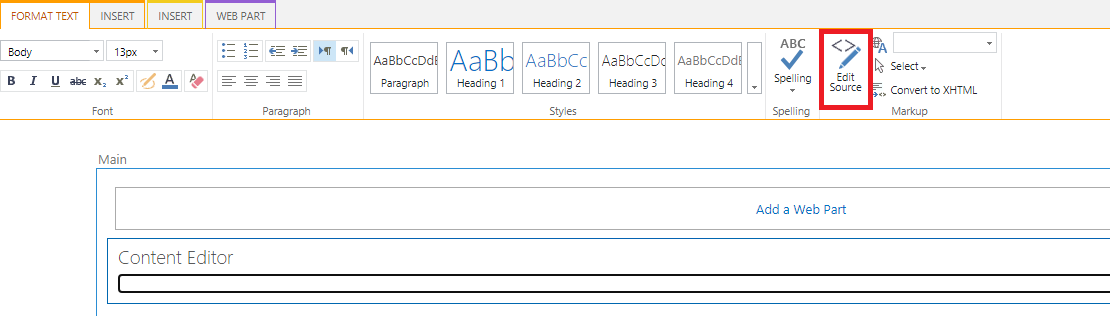
<script src="https://ajax.googleapis.com/ajax/libs/jquery/1.11.1/jquery.min.js"> </script><script>
function listFormat() {
$Text = $("td .ms-vb-lastCell.ms-cellstyle.ms-vb2.ms-vb-lastCell:contains('10%')");
$Text.css("background-color", "Red");
$Text = $("td .ms-vb-lastCell.ms-cellstyle.ms-vb2.ms-vb-lastCell:contains('20%')");
$Text.css("background-color", "Yellow");
}
// This invokes the function defined above once the page Document Object Model (DOM) is ready for JavaScript code to execute:
$(document).ready(function(){
listFormat()
});
// This preserves conditional formatting after list filters are applied or cleared:
window.onhashchange = listFormat;
// Equivalent syntax:
// window.addEventListener("hashchange", listFormat);
</script>
4.Result.