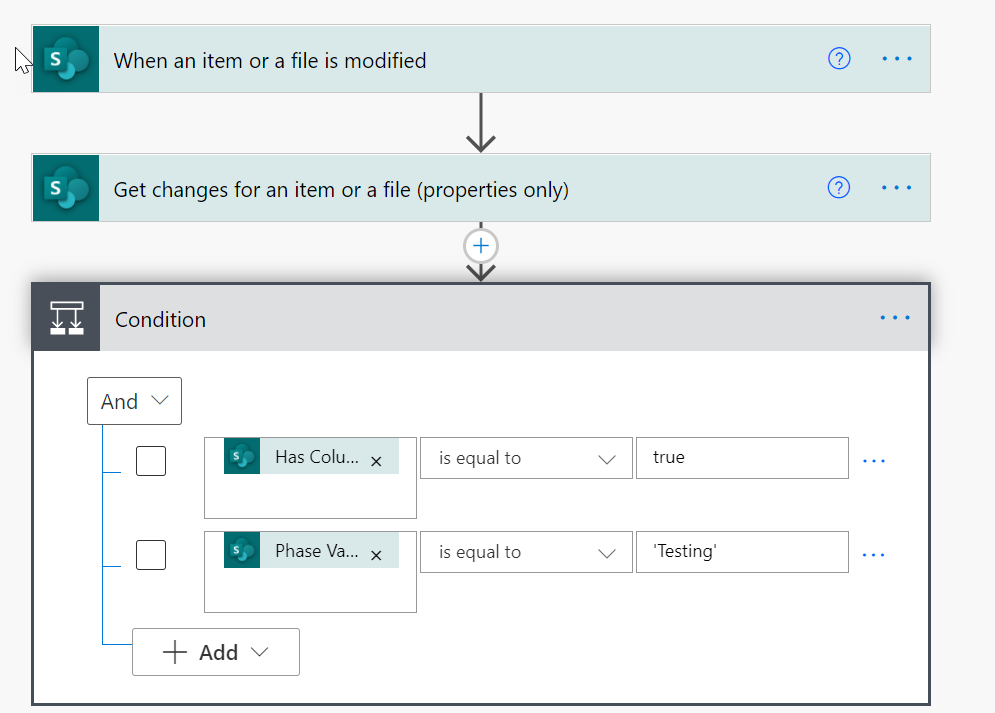I am creating a flow in Power Automate that is set to update/time stamp a column in a Sharepoint list when a different field is changed (the field is 'Phase').
I've created the below flow, which updates the column based on two separate conditions - (1) Has Column Changed - Phase is equal to True, and (2) Phase Value is equal to 'Testing'.
The first condition works fine on its own, however the second column causes the flow to not work as expected (the column doesn't update).
Does anyone know what could be causing this?