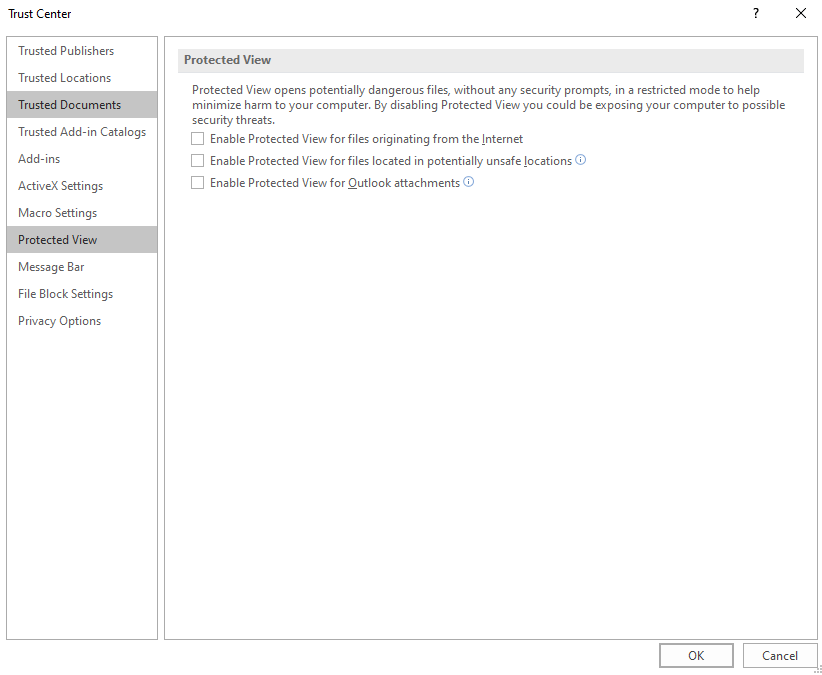I am unable to check out a document from app on file explorer which has a setting "Require Check out" to be yes.
This Microsoft reply suggests there should be a yellow bar asking to checkout but I can't see that.
Please let know what I am missing here.