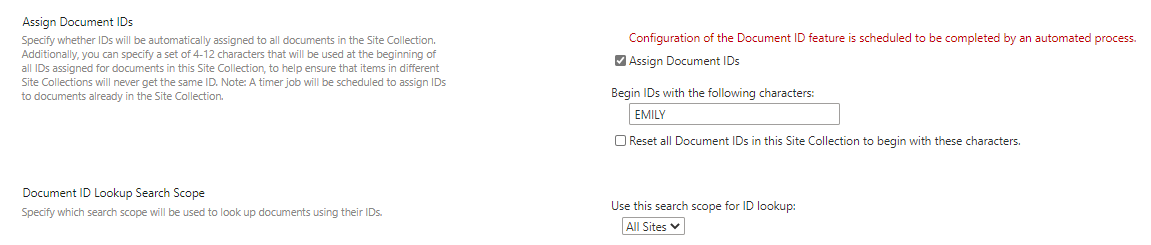Can anyone shed some light on why is it that, regardless of what prefix I set on a site collection's Document IDs (and, of course, I check the "Reset all Document IDs in this Site Collection to begin with these characters." box) - the document IDs will continue to have the ugly randomized ID prefix that SharePoint sets by default?
Basically, I go to settings, type in the prefix I want, check the "Reset all Document IDs..." box, hit "OK", wait until SharePoint thinks about it. Then when I go back in the same screen, I have a randomized value set as prefix, instead of what I set up.
This is happening again and again. Fully reproductibile.
What do I need to do here!?