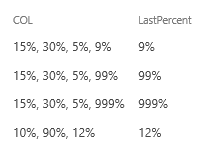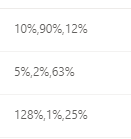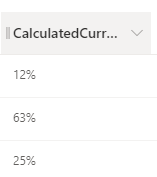I need to get the last value after , from the string.
e.g. 10%,90%,12%
It should return 12%
=RIGHT([Payment Term],LEN([Payment Term])-INT(FIND(",",[Payment Term])))
I used the formula above and it returned 90%,12%, even if I loop it. It can have 5-6 comma-separated values.