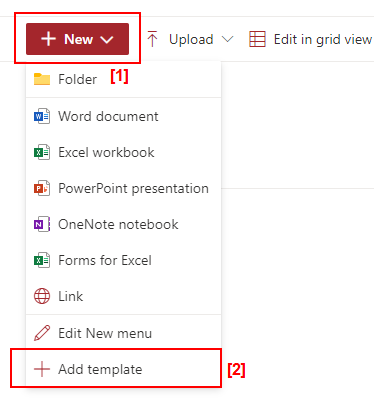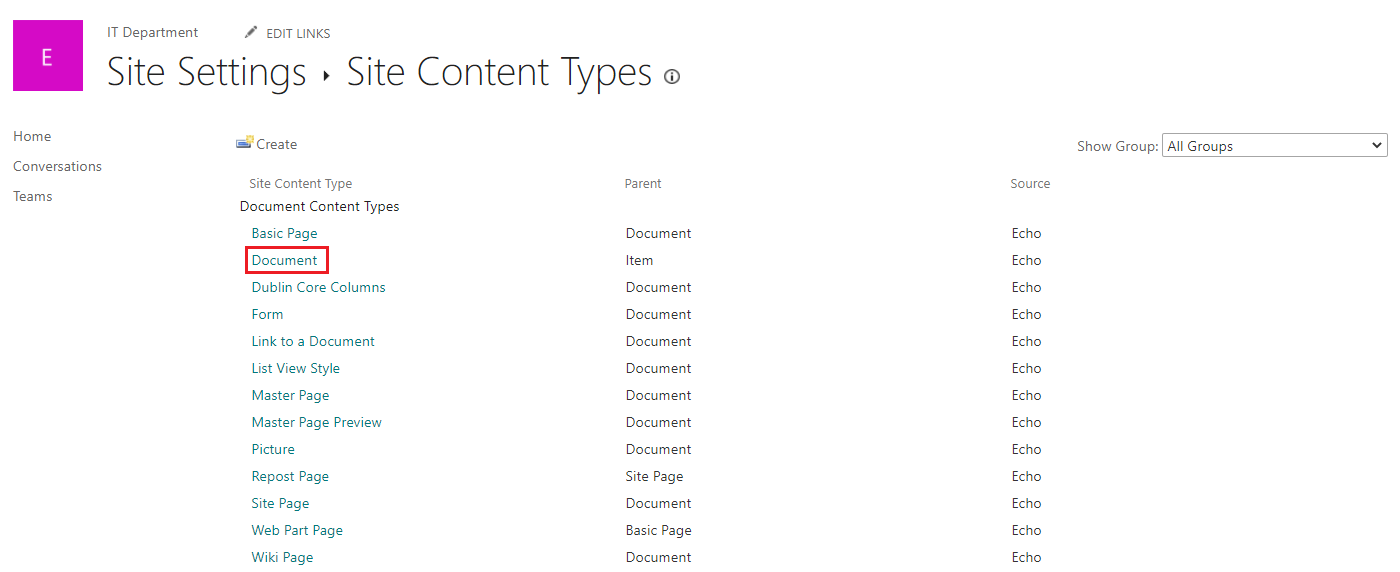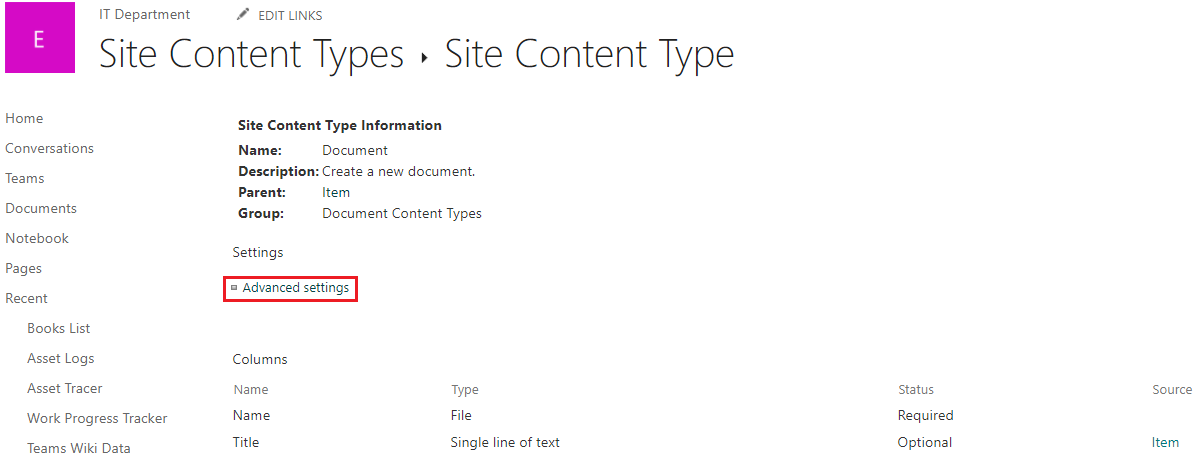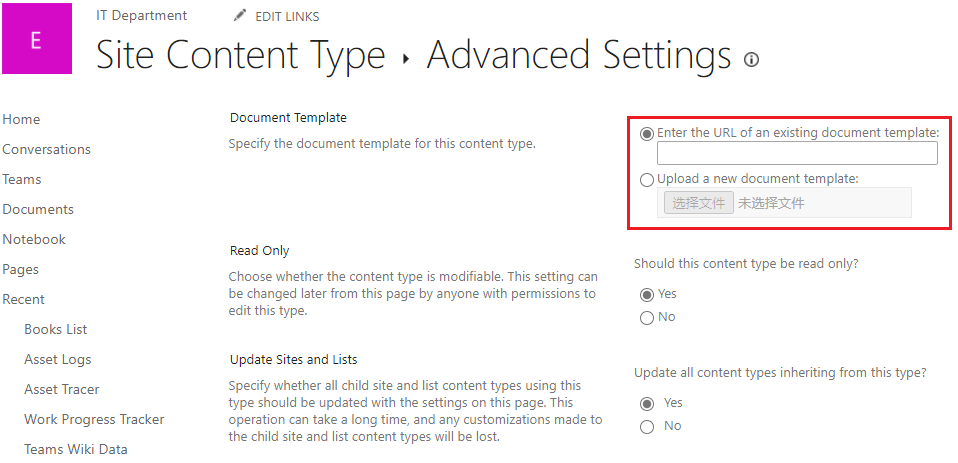today I tried to change my custom Document Template for one of my Sharepoint Librarys.
(So everytime someone click on new Excel File, he opens this template)
Unfortunately its not longer possible to modify the file, when I klick the Edit Button nothings happening. Problems occur on both Edge and IE, but the IE throws the following Error: 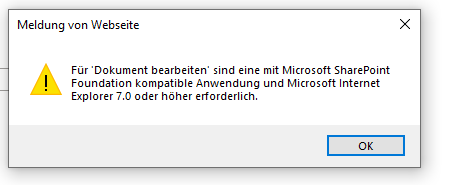
Currently i am using IE 11 so that should be no problem.
Before writing this post I checked that I am still Owner of the Page.
All other Files can be open in the Browser like expected, the problem occurs only when editing a template file
Here in Edge when I try to click the Link nothings happening
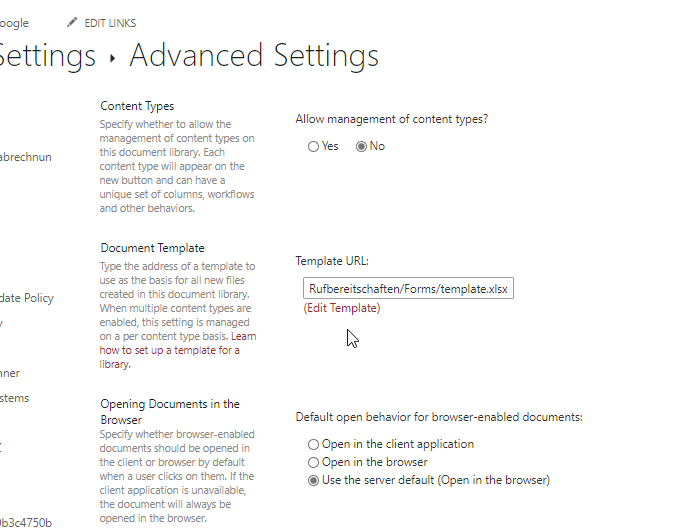
EDIT I encountered another unexpected behaviour. When I click on the [Edit Template] Buttons nothings happening, but when I right click and "Open in new Tab" the file isn't opened but downloaded as a copy which isn't connected to Sharepoint