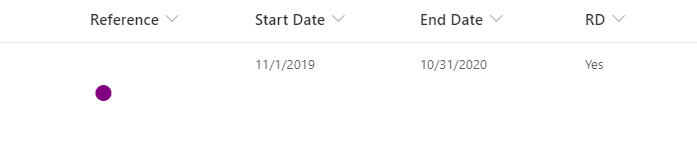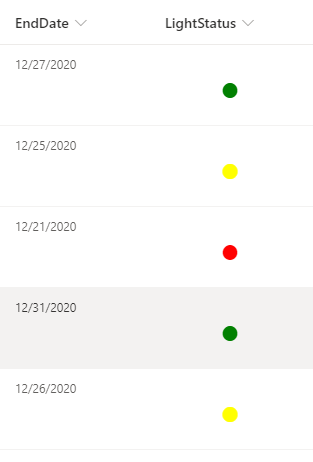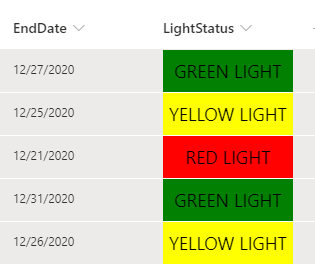I am trying to create a Traffic Light system within SharePoint Online (Office 365) using JSON.
The dates should run in accordance to said, Traffic light signal.
What I'm trying to do:
If "Todays Date" is GREATER THAN the [End Date] = RED LIGHT
If "Todays Date" is approaching (or is equal to [3 DAYS away from]) the [END DATE] = YELLOW LIGHT
If "Todays Date" is GREATER than 3 DAYS or more away from [END DATE] = GREEN LIGHT
I have read multiple posts for potential solutions. But haven't found any success. The JSON code below is what I currently have. From what I can tell the last snippet of the code runs successfully if([$RD] == 'Approaching','','purple')))" as well as everything else. However the remainder of the IF statements aren't (=if([$RD] == 'No', 'green', if([$RD] == 'Yes', 'red',.
(RD) Remaining Days Calculated Formula:
=TODAY()>[End Date]
Format Reference Column
{
"$schema": "https://developer.microsoft.com/json-schemas/sp/column-formatting.schema.json",
"elmType": "div",
"txtContent": "=if([$RD] == '', '', '•')",
"style": {
"color": "=if([$RD] == 'No', 'green', if([$RD] == 'Yes', 'red', if([$RD] == 'Approaching','','purple')))",
"font-size": "5em"
}
}
As a visual aid this is what my Sharepoint List currently looks like.