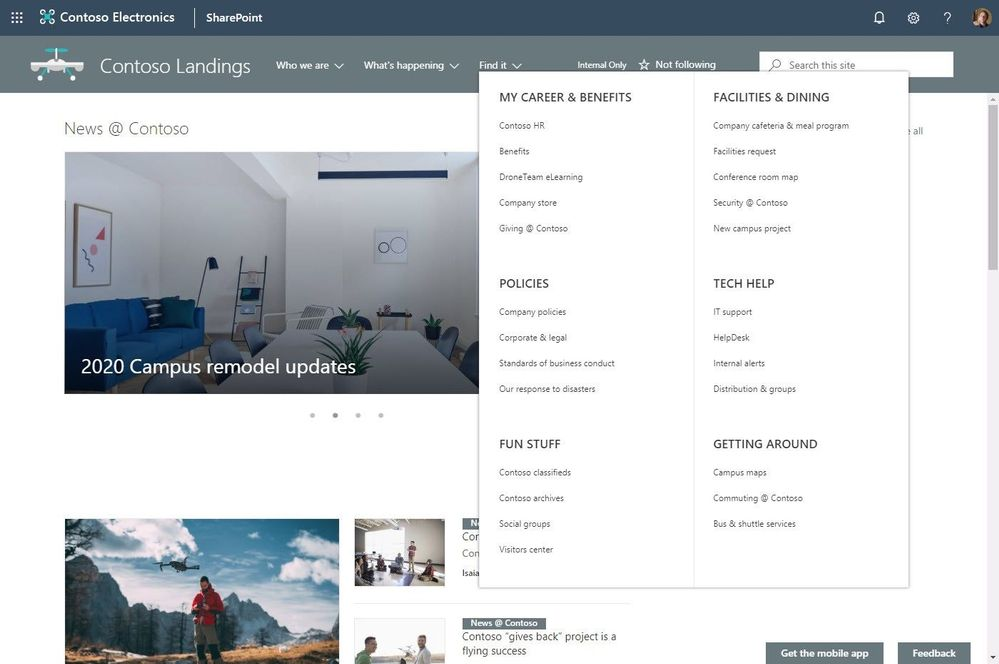I have a list for team idea submission in SharePoint 2010, with a workflow established to inform the leader of the team of a new idea submission. The workflow email is being sent to both the initiator of the workflow (whoever is in the "Created By" field), as well as to the team lead (the person who the task was assigned to in the Workflow).
How to I stop the email from being sent to the Workflow initiator? Everything I've seen says that in SharePoint Online, the workflow is only able to send the email to one individual or group. I'm starting to think I hit a strange bug.
Any ideas?
Thanks,
Brian G.