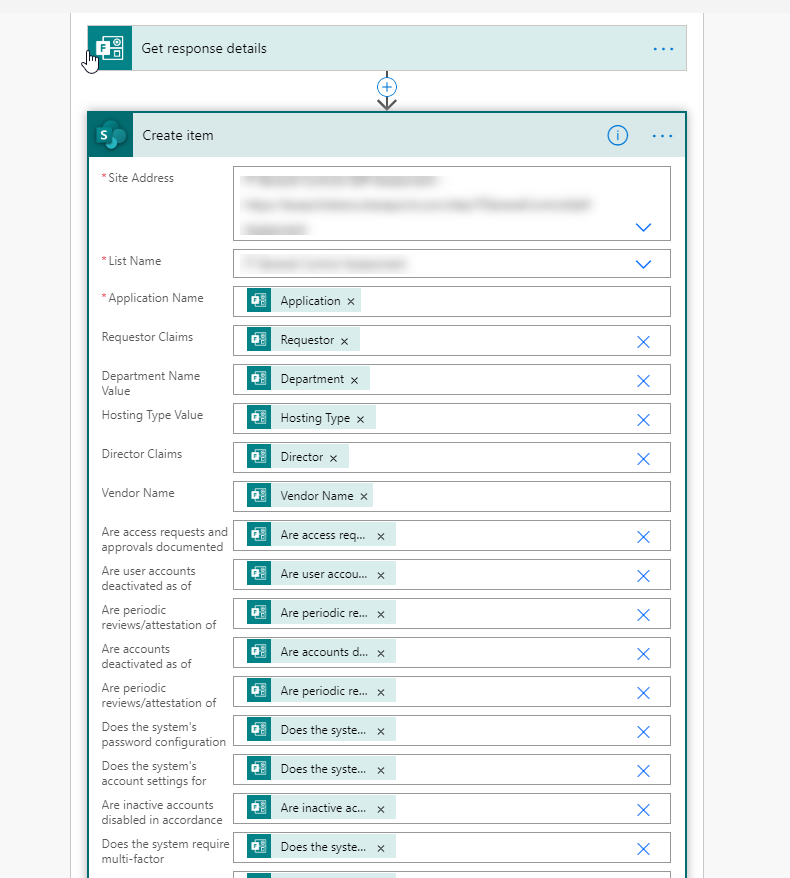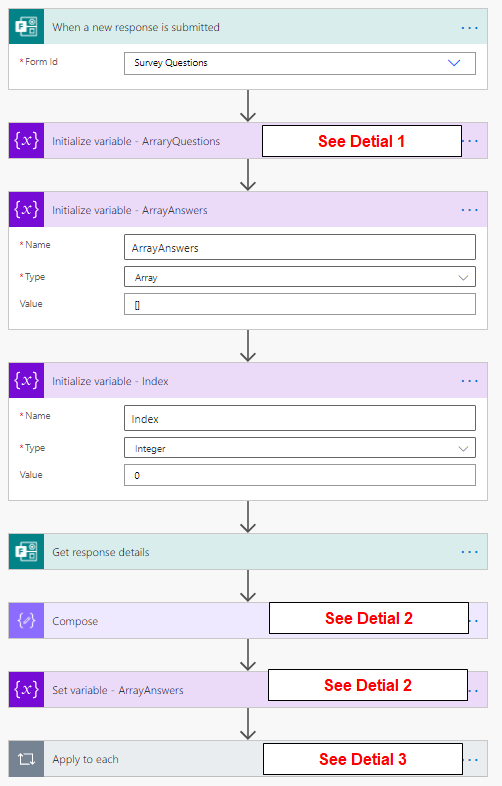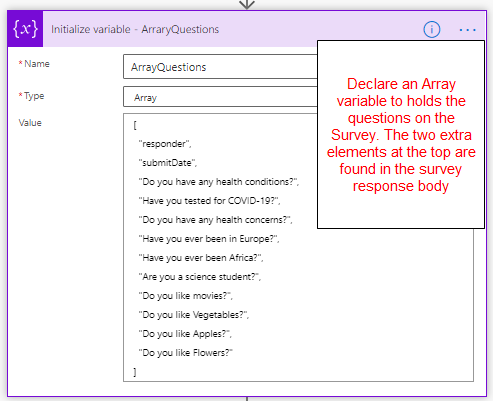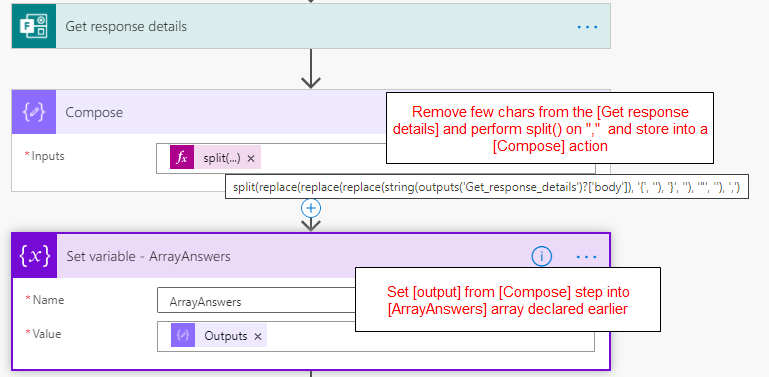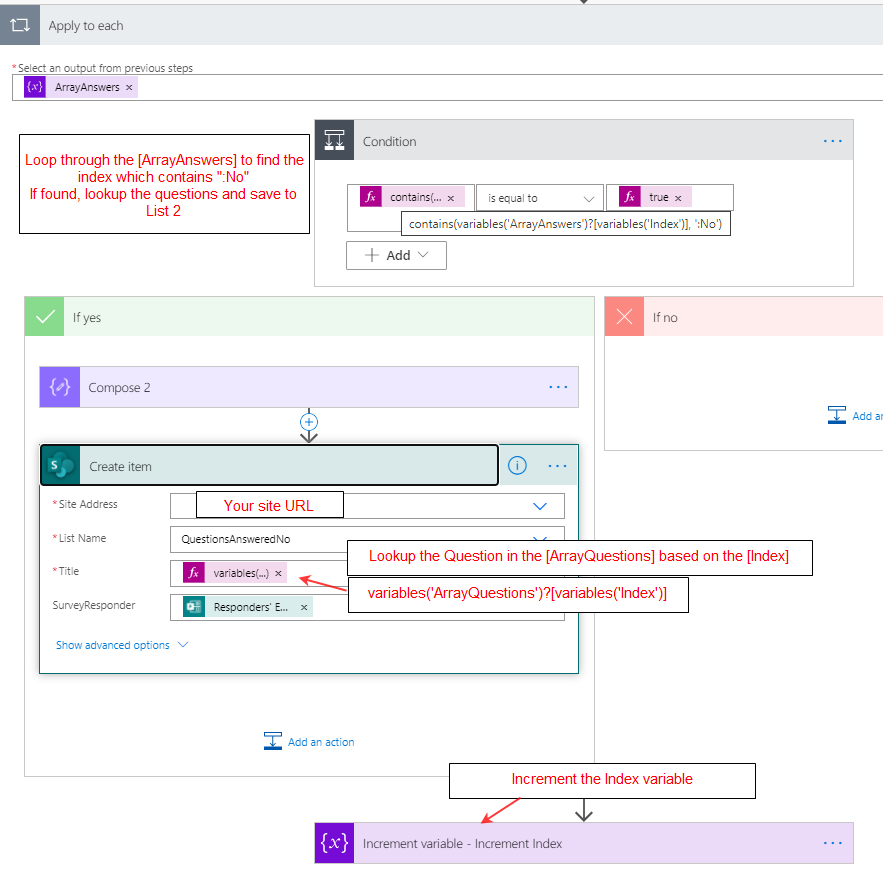I have a SharePoint Online site with two lists.
List 1 gets populated when a new Microsoft Form is submitted. The form has 34 questions that a user can answer Yes, No , N/A. When the form is submitted all the details from the form is inserted into 1 line item (row) in the List 1.
I would like a workflow to look for any questions that was answered "No" and create a single line for that response on List 2 (the task list).
Example: If a user submitted a form and answered "No" to 10 questions, List 1 would have one entry with all the form details and List 2 would have 10 new entries with each row displaying the user name and the question that they answered "No" to.
I've created the flow to get the form response into List 1, need assistance with looking for the "No" and creating individual lines on List 2.