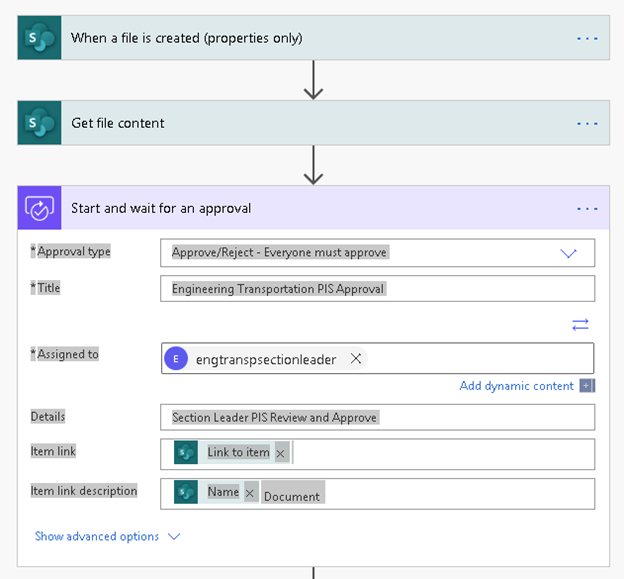Having trouble with flow identifying email address with an alias behind it to trigger flow. The flow runs yet ends up in a wait because the start and wait for an approval assigned to does not recognize how to handle alias behind the email address. any help or solution to solve this issue?
1 Answer
The values in Assigned to must be active users in the organization directory (Guests included). Groups including Microsoft 365 groups are not valid receipts as email receivers.
You can change this alias to an active user just to confirm.
-
It is an active account in the organization directory, as I type the email, the account appears in the assigned to field. It is redirected to a different recipient to take action. The org wants it setup this way to facilitate one or more persons to manage the email address... There are real people behind all of the mailboxes in question, in some cases it is a shared mailbox of two or more people and in others it is just one person. Commented Aug 11, 2020 at 17:46
-
@tfitzhugh I’m sure you have valid users to manage these mailboxes, but shared mailboxes cannot be recognized in Flow and there is nothing we can do to fix it. You will have to give separate email addresses in this field so that the flow can send emails accordingly. Commented Aug 12, 2020 at 1:32