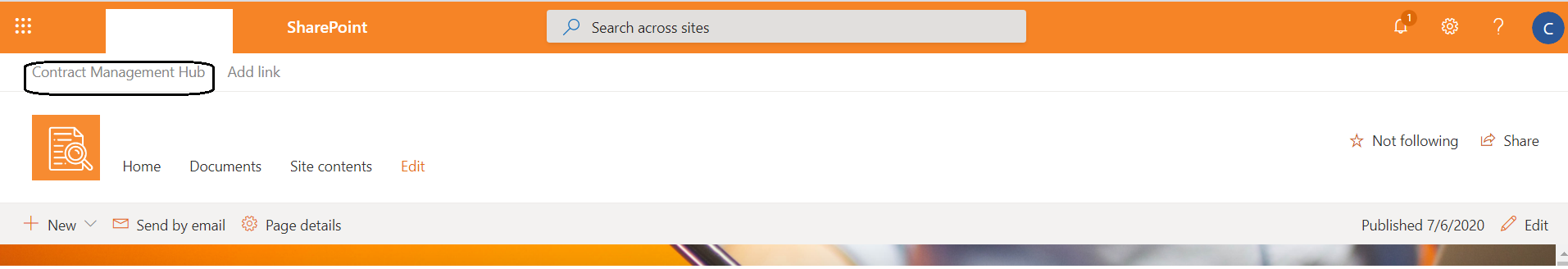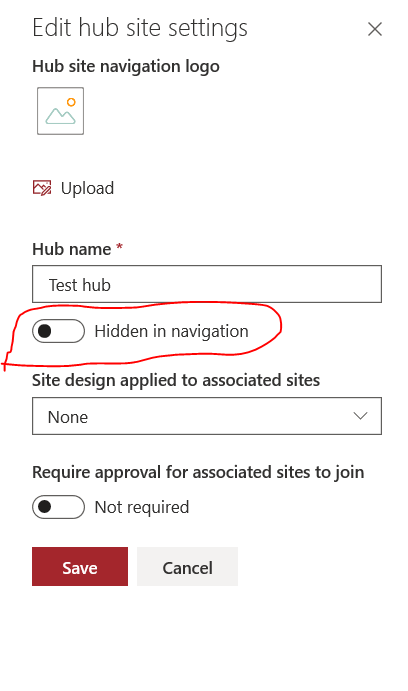Can someone let me know how i can update/delete the global navigation link on my sharepoint online hub site?
It was created by someone else who is not with company anymore and i don't find a way to deal with it. I tried to read the navigation link but it just returns as 1. I dont find any option in site settings as well to check this.
$TopNavs = Get-PnPNavigationNode -Location TopNavigationBar | Select-Object Title,Url, Id