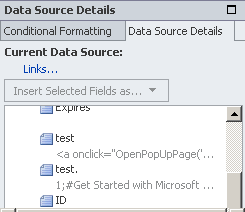I've added a DVWP to a page. The DVWP shows data from a list with a multi value lookup column.
The value returned for this column is in the form: value1;value2;value3.
Now I want to render this field as links to the DispForm.aspx of the corresponding item, this is usualy done with the ID of the item. But in the data returned by the CAML-query used by the DVWP the IDs are missing from the data.
I know how to split the string on ; using recursice XSLT, that is not the problem.
How do I get the IDs of the item?
(I've seen numerous examples the other way round: people wanting to get rid of the IDs in the results using XSLT, so it must be possible to get this information)
--edit:
SharePoint Manger show this info for the column:
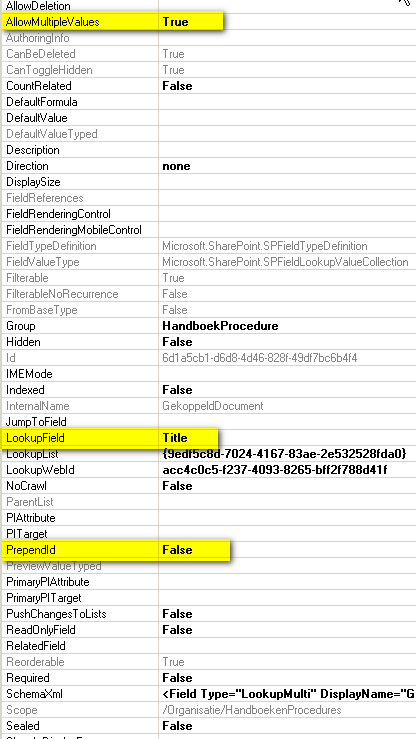
Notice that 'PrependId' is false.
Setting this to true gives: This functionality is only available for multivalue lookup fields with ShowField other than ID.
Now I'm at a loss :(
Extra bonus: Querying this list with the U2U CAML builder (via webservices) gives a result in which the IDs are present!
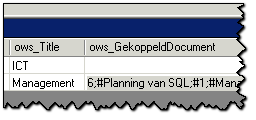
--edit2
PrependID is not what I'm looking for. This options toggles if the ID is rendered in front of the item in selection lists (take a look at a issue list, here the ids are shown in combination with the title) See: http://msdn.microsoft.com/en-us/library/ie/ms437580.aspx
I'm using MOSS, aka 2007.