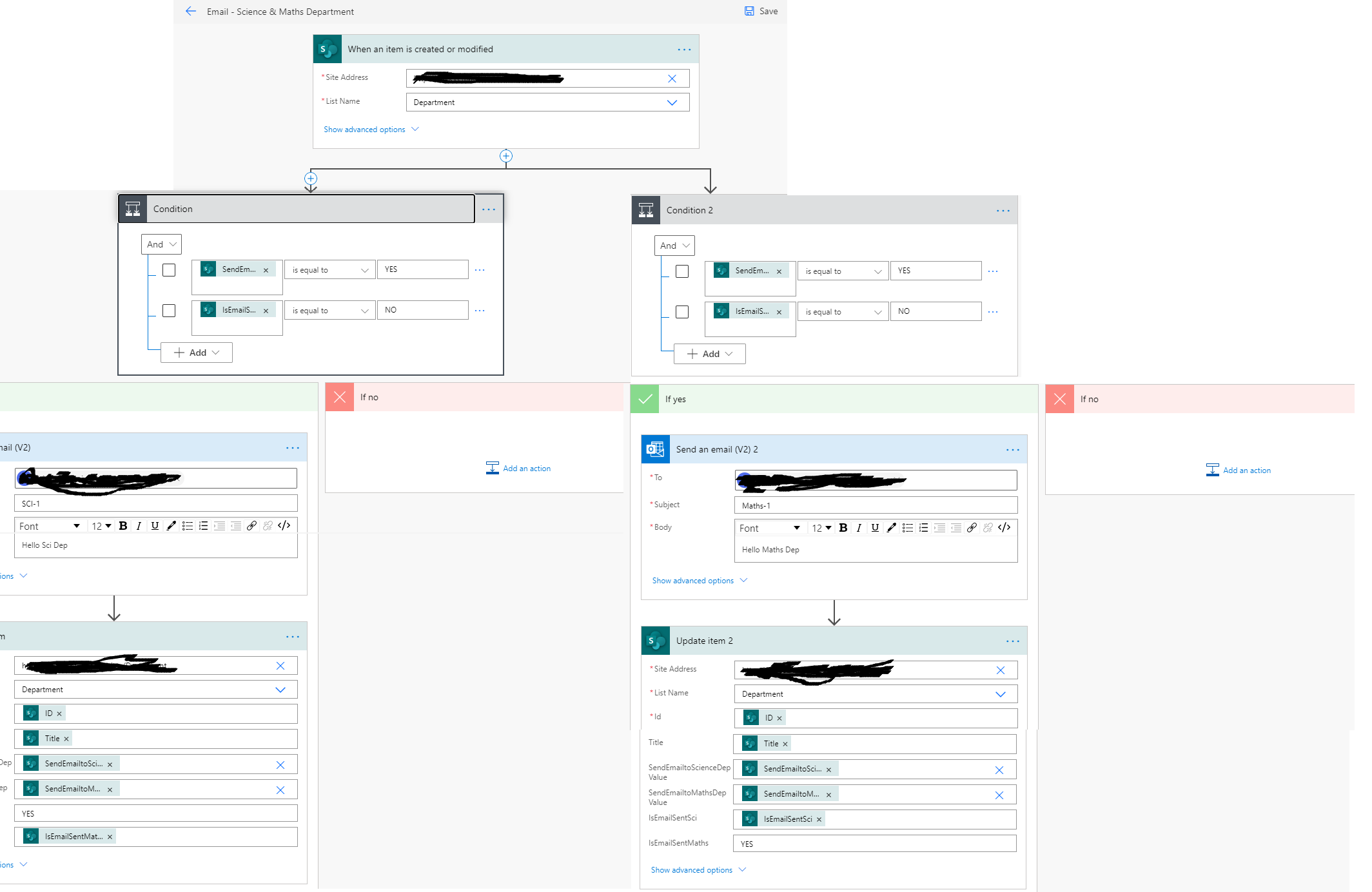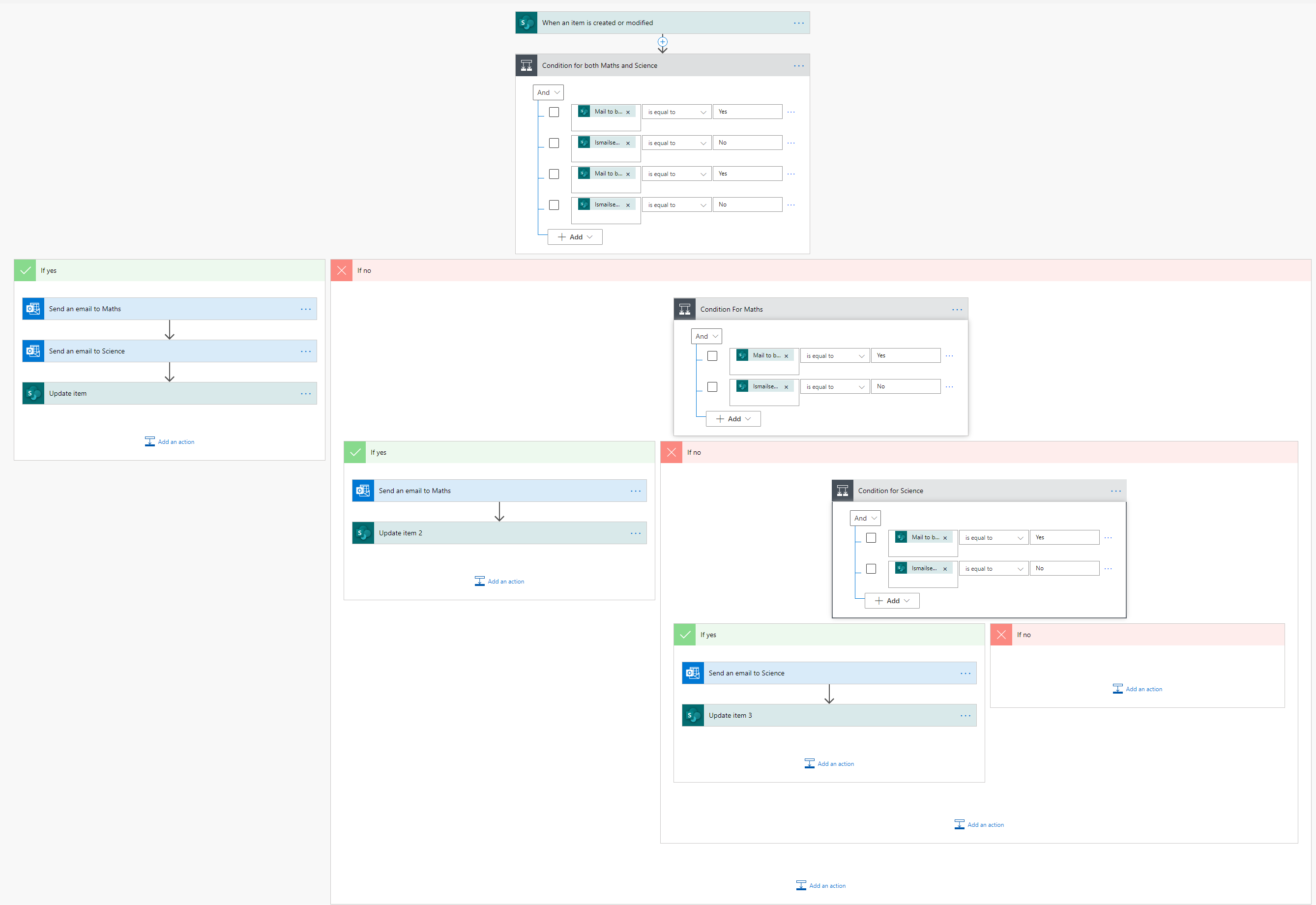I am working on a microsoft flow where it is supposed to trigger email when the fields of a sharepoint list item -
- If 'Mail to be sent to Maths' is 'Yes' and 'IsmailsentMaths' is 'No' then trigger email to Maths Dep. 2.'Mail to be sent to Science' is 'Yes' and 'IsmailsentSci' is 'No' then trigger email to Sci Dep.
The two fields IsmailsentMaths and IsmailsentSci are hidden and are updated as "Yes"once the email is triggered.
When one of the field 'Mail to be sent to Maths' is 'Yes' then it triggers an email to Maths Dept which is perfect. After sometime I go back and update the same item and set 'Mail to be sent to Science' to 'Yes' then it triggers an email to Science Dept which is also perfect.
Problem: when the two fields are updated as "Yes" in one go then it triggers 3 emails. It triggers one of the two emails twice (either it triggers mail to Sci dept twice or mail to Maths Dept twice).
Is there any solution to this. Any assistance is appreciated. Thank you.