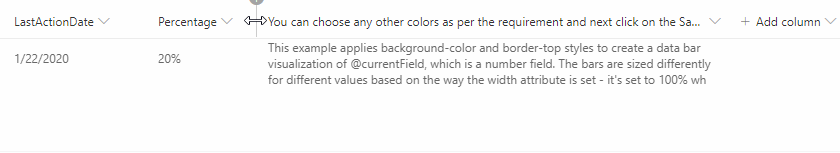You can use the below css to adjust the width between columns :
SharePoint Online
You can use the below JSON to format the column :
{
“$schema”: “https://developer.microsoft.com/json-schemas/sp/column-formatting.schema.json”,
“elmType”: “div”,
“txtContent”: “@currentField”,
“style”: {
“width”: “100%”,
“white-space”: “nowrap”
}
}
For details refer to the below article :
How to change column width of a List in Sharepoint Online?
Sharepoint On-Premise :
<style>
table.ms-listviewtable tr:first-child td +td+td+td+td
{
width:187px;
}
table.ms-listviewtable { width:587px; } </style>
And also you can open the site in SharePoint designer and follow the below steps :
Open your view/AllItems.aspx in SharePoint Designer.
Get cursor to your column in design mode and drag it to desired width you want.
Delete Nowrap=’Nowrap’ for this column and add below highlighted style.
For details information about the above refer to the below article :
Change the space between columns.