HI I have custom list created in one of our anonymous SharePoint 2013 site. List form can be filled by anyone from out side.I have a field called "Customer email" which i have to send initial email as well after approval/rejection email.
I have created a designer workflow in which I have set up "App step" as below
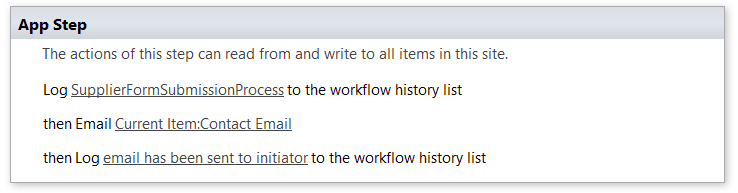 but it is giving me error and the workflow doesn't start
but it is giving me error and the workflow doesn't start
here is the error "RequestorId: 6ba8ff34-935f-e361-0000-000000000000. Details: An unhandled exception occurred during the execution of the workflow instance. Exception details: System.ApplicationException: HTTP 400 {"error":{"code":"-2130242040, Microsoft.SharePoint.SPException","message":{"lang":"en-US","value":"The e-mail message cannot be sent. Make sure the e-mail has a valid recipient."}}} {"Transfer-Encoding":["chunked"],"X-SharePointHealthScore":["0"],"X-SP-SERVERSTATE":["ReadOnly=0"],"DATASERVICEVERSION":["3.0"],"SPClientServiceRequestDuration":["221"],"SPRequestGuid":["6ba8ff34-935f-e361-a71d-fb0c0e9b676d"],"request-id":["6ba8ff34-935f-e361-a71d-fb0c0e9b676d"],"X-FRAME-OPTIONS":["SAMEORIGIN"],"MicrosoftSharePointTeamServices":["16.0.0.4900"],"X-Content-Type-Options":["nosniff"],"X-MS-InvokeApp":["1; RequireReadOnly"],"Cache-Control":["max-age=0, private"],"Date":["Wed, 25 Mar 2020 04:40:32 GMT"],"Server":["Microsoft-IIS/8.5"],"X-AspNet-Version":["4.0.30319"],"X-Powered-By":["ASP.NET"]}at Microsoft.Activities.Hosting.Runtime.Subroutine.SubroutineChild.Execute(CodeActivityContext context)at System.Activities.CodeActivity.InternalExecute(ActivityInstance instance, ActivityExecutor executor, BookmarkManager bookmarkManager)at System.Activities.Runtime.ActivityExecutor.ExecuteActivityWorkItem.ExecuteBody(ActivityExecutor executor, BookmarkManager bookmarkManager, Location resultLocation) "
Can someone help me out on how to send email to external emails in SharePoint designer 2013 approval workflow.
