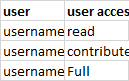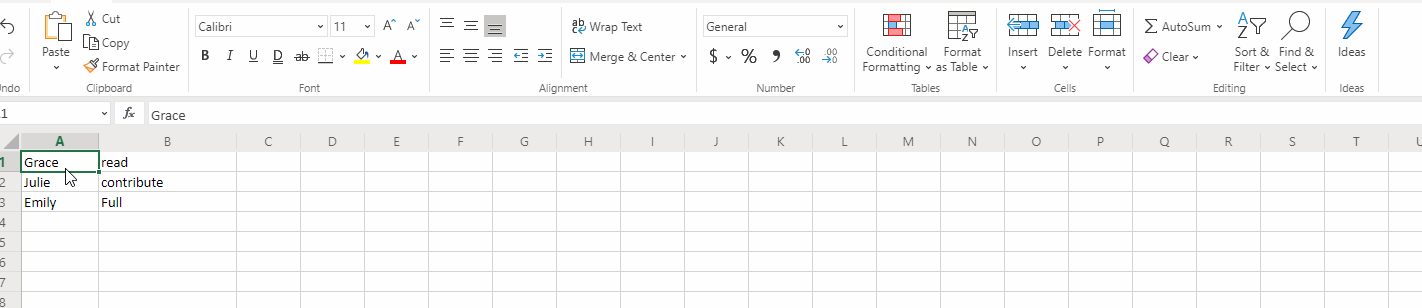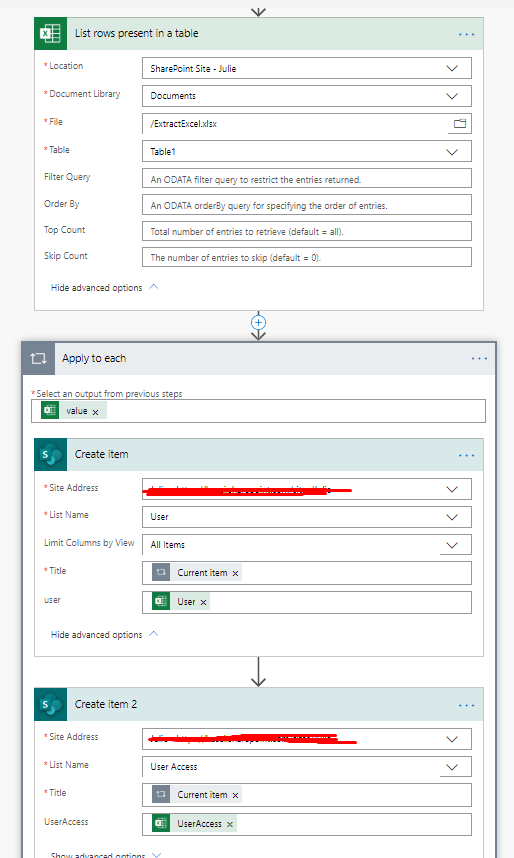We have a requirement that when an excel file will be uploaded into SharePoint document library, all its data should be captured and should be moved to separate lists accordingly.
for example: if we have two fields called "user" and "user access" in excel then after uploading of excel file into SharePoint library, "users" field values should be created in a separate "users" list and "user access" field values should be created in access list of SharePoint. How to extract those details? Is workflow can do that or any other way?
below is the sample input of excel file to be uploaded:-