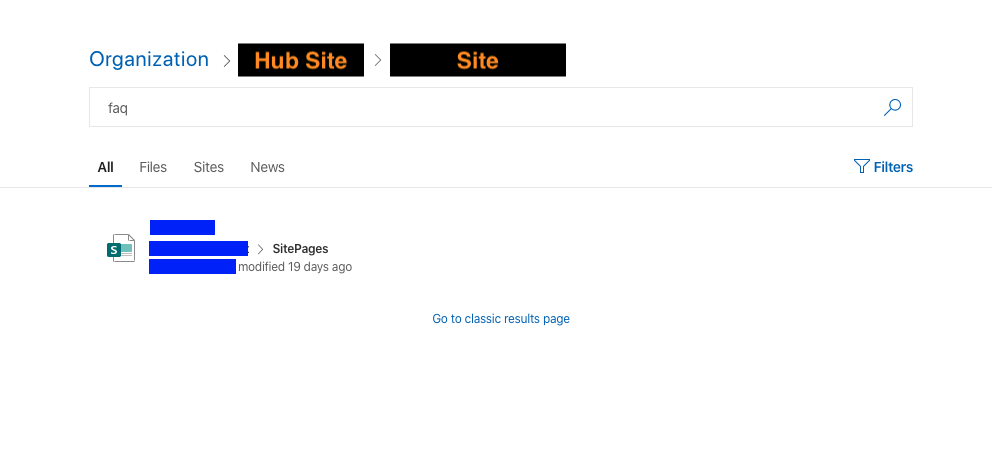We have a collection of sites that all live under a Hub Site. The sites within it are not subsites, just normal sites within the Hub's collection.
For the Hub site itself, when I run a search on the front-end it searches across all sites for results. The placeholder text of that search says "search across sites." For the internal sites, the initial search query only looks within its specific site contents and that placeholder text says "search this site."
One other note about the internal site search. The results from that search look like the screenshot attached. If I click on the "Hub Site" label, it does change the scope of the search to be across all sites.
I'm wondering if I can change the settings of the internal sites to behave as the Hub site does and search across all sites by default? And if I can, is it possible to configure this setting on a site-by-site basis?
Any and all help is appreciated, thank you!