I am installing SharePoint 2019 on 3 separate servers
- Active directory
- SQL server
- SharePoint server.
at first I config active directory and then join my SQL server and SharePoint server to active directory domain. my SQL install successfully and SharePoint install successfully too, but when I want config my SharePoint, in specify configuration Database setting I got ERROR.
database server: computer name of SQL server
database name: default
username: domain\user
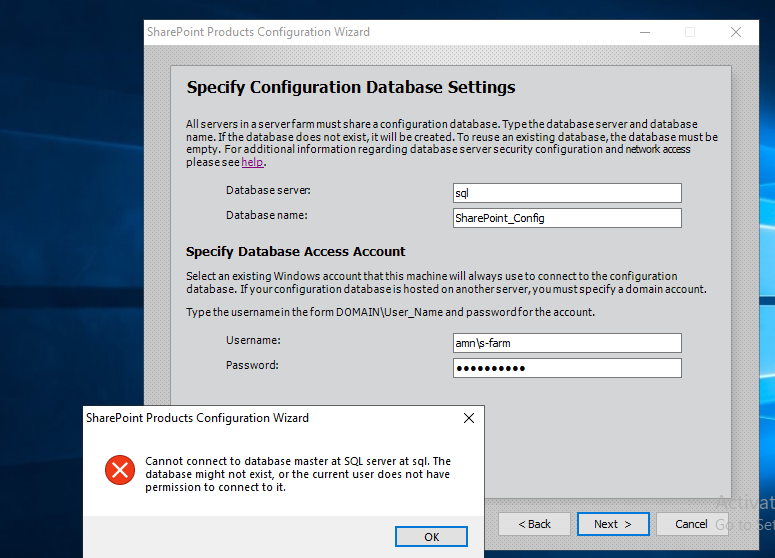
please help me, what I am wrong?
