I am using a PS script mentioned here: https://www.sharepointdiary.com/2016/11/sharepoint-online-import-terms-to-termset-using-powershell.html to import the terms from a csv file to the term store.
#Load SharePoint CSOM Assemblies
Add-Type -Path "C:\Program Files\Common Files\Microsoft Shared\Web Server Extensions\16\ISAPI\Microsoft.SharePoint.Client.dll"
Add-Type -Path "C:\Program Files\Common Files\Microsoft Shared\Web Server Extensions\16\ISAPI\Microsoft.SharePoint.Client.Runtime.dll"
Add-Type -Path "C:\Program Files\Common Files\Microsoft Shared\Web Server Extensions\16\ISAPI\Microsoft.SharePoint.Client.Taxonomy.dll"
#Variables for Processing
$AdminURL = "https://***-admin.sharepoint.com/"
$TermGroupName= "Site Collection - ****.sharepoint.com-sites-Home"
$TermSetName="****"
$CSVFile ="C:\Users\Desktop\ImportTermSet.csv"
$TermHeaderInCSV ="Level 1 Term"
Try {
#Get Credentials to connect
$Cred = Get-Credential
$Credentials = New-Object Microsoft.SharePoint.Client.SharePointOnlineCredentials($Cred.Username, $Cred.Password)
#Setup the context
$Ctx = New-Object Microsoft.SharePoint.Client.ClientContext($AdminURL)
$Ctx.Credentials = $Credentials
#Get the term store
$TaxonomySession=[Microsoft.SharePoint.Client.Taxonomy.TaxonomySession]::GetTaxonomySession($Ctx)
$TaxonomySession.UpdateCache()
$TermStore =$TaxonomySession.GetDefaultSiteCollectionTermStore()
$Ctx.Load($TaxonomySession)
$Ctx.Load($TermStore)
$Ctx.ExecuteQuery()
#Get Termstore data from CSV and iterate through each row
Import-Csv $CSVFile | ForEach-Object {
#Get the Term Group
$TermGroup=$TermStore.Groups.GetByName($TermGroupName)
#Get the term set
$TermSet = $TermGroup.TermSets.GetByName($TermSetName)
#CSV File Header Row in Term to Add
$TermName = $_.$($TermHeaderInCSV)
#Check if the given term exists already
$Terms = $TermSet.Terms
$Ctx.Load($Terms)
$Ctx.ExecuteQuery()
$Term = $Terms | Where-Object {$_.Name -eq $TermName}
If(-not $Term)
{
#Create Term Set
Write-host "Creating Term '$TermName'" -ForegroundColor Cyan
$Term = $TermSet.CreateTerm($TermName,1033,[System.Guid]::NewGuid().toString())
$Ctx.Load($Term)
$Ctx.ExecuteQuery()
$Term.TermStore.CommitAll()
$TaxonomySession.UpdateCache()
Write-host "New Term '$TermName' Added Successfully!" -ForegroundColor Green
}
else
{
Write-host "Term '$TermName' Exists Already!" -ForegroundColor Yellow
}
}
}
Catch {
write-host -f Red "Error Importing Term store Data!" $_.Exception.Message
}
However I am kept on getting below error,
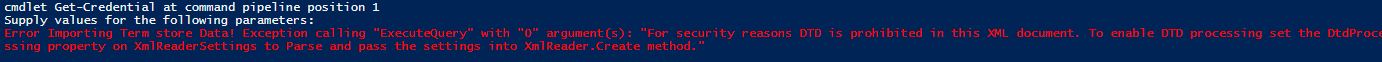
can someone help me with the fix, the account I am using is listed as tenant admin FYI.
